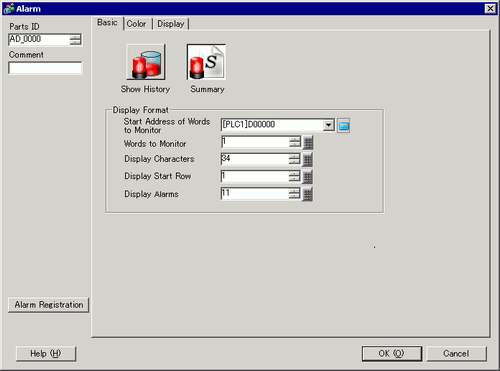
Alarm Messages that are currently triggered are displayed in a list.
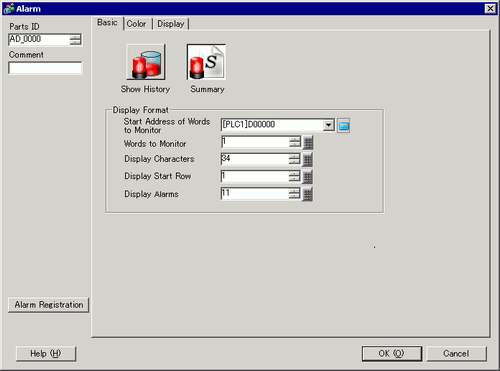
Display Format
Set the format of the Alarm Summary display.
Start Address of Words to Monitor
Set the top address of the monitoring bit for the Alarm Message designated in [Alarm].
Words to Monitor
Set the number of words allotted for the Monitoring Bits from 1 to 100.
![]()
For the number of monitoring words, 1 word is treated as 16 bits. For 32 bit devices, set the number of monitoring words to multiples of 2 (2, 4, 6, and so on).
Display Characters
Set the maximum number of Alarm Message characters that can display on one row from 1 to 160.
Display Start Row
Designate the row of the currently active Alarm Messages to start a display from 1 to 1600.
When multiple alarms are triggered, the extra rows that did not fit into a single Alarm part can be seen by setting a different display start row for several Alarm parts.
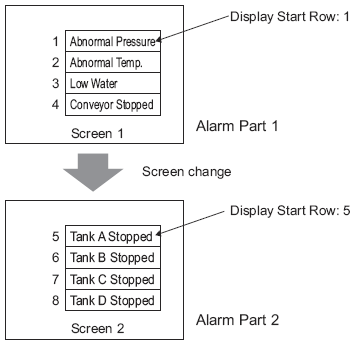
Display Alarms
Set the amount of alarms to display in the alarm part, from 1 to 50.