You can sort alarm history on the display unit, or use the Refine Search function to display the records that match the specified search conditions.
For a list of models that support the Refine Search / Sort function, please see the following:
![]() 1.5 Supported Features
1.5 Supported Features
Example: You want to display alarm messages that have occurred 5 or more times and include the text "Tank A". You also want to sort them in descending order.
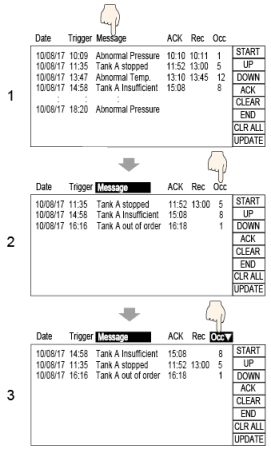
Touch [Message] in the item name area to open the Search menu. Touch [Refine Search] and enter the conditions. (Example: Alarm messages that include the text, "Tank A")
Touch the [Occurrences] in the item name area, and from the Search menu touch [Refine Search]. (Example: Alarms that occurred 5 or more times)
Touch the [Occurrences] in the item name area, and from the Search menu touch [Descending Order].