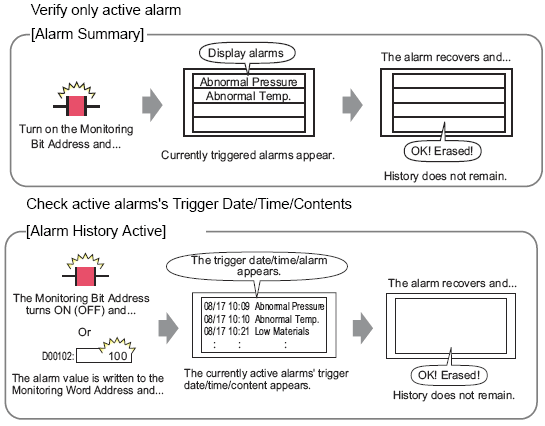
When the Monitoring Bit Address turns ON, the Alarm scrolls across the screen.
Viewing active alarms in a list (Example)
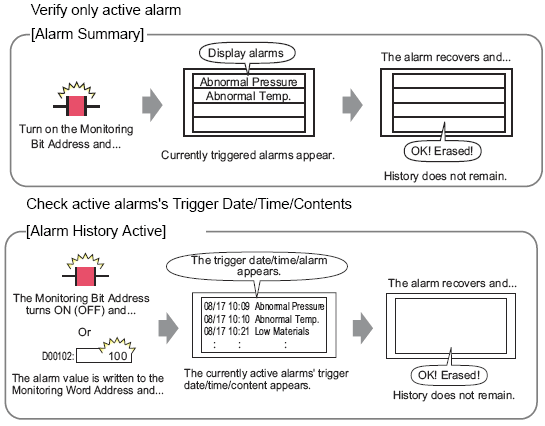
![]()
This section explains the first case, Alarm Summary (Display alarm messages only).
|
Register |
Display |
|
|
Active alarms are displayed in ascending order of registered Monitor Bit Addresses. |
|
|