![]()
For details on the settings, see the following.
 4.5 Playback
Video Control Bar
4.5 Playback
Video Control BarFor details about playback video files, see the following.
 Terminology
Terminology
![]()
For details on the settings,
see the following.
![]() 4.5 Playback
Video Control Bar
4.5 Playback
Video Control Bar
For details about playback
video files, see the following.
![]() Terminology
Terminology
Double-click the Camera-Viewer EX
shortcut on the desktop  ,
or from the [Start] menu, point to [All Programs], [Pro-face],
[Camera-Viewer EX] and then click [Camera-Viewer EX].
,
or from the [Start] menu, point to [All Programs], [Pro-face],
[Camera-Viewer EX] and then click [Camera-Viewer EX].
Camera-Viewer EX opens the startup
dialog box.
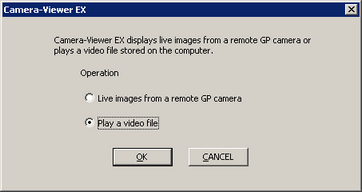
Select the [Play a video file] option and click [OK].
The [Open] dialog box appears. Select a video file and click [Open].
![]()
For details about
playback of video files, please see the following.
![]() Terminology
Terminology
Camera-Viewer EX begins playing
the video file.
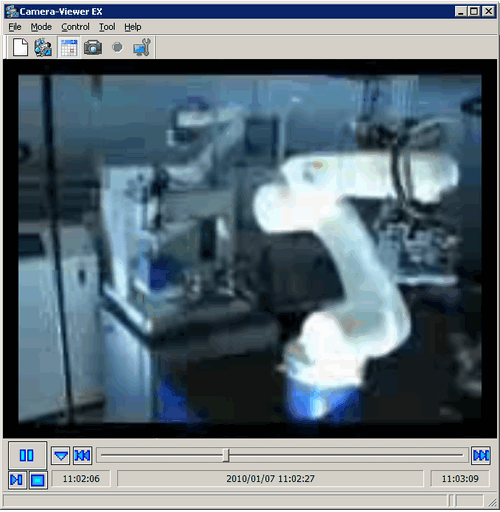
![]()
![]() When you click [Capture], a still image of the video is saved
as a JPEG file and displayed in the associated application.
When you click [Capture], a still image of the video is saved
as a JPEG file and displayed in the associated application.
![]() 4.7
Screen Capture
4.7
Screen Capture
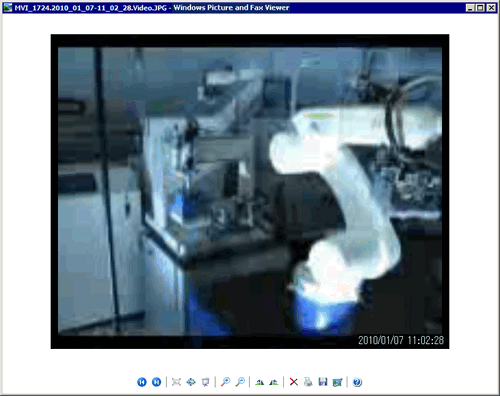
You can print the captured screen from the associated application.