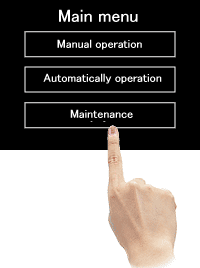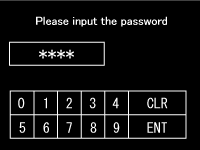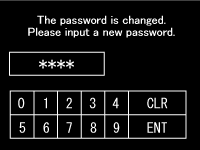|
Until now···
|
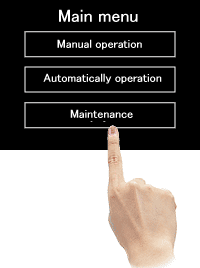 |
 |
To prevent someone from operating a maintenance screen or an administrator screen freely, a password is necessary.
However, in Logitouch, users need to create "Password Feature" by themselves. |

|
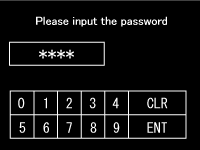 |
|
Password Feature can be easily used.
If the correct password is input, the screen will switch to the maintenance screen. |
| |
|
|
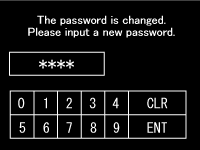 |
|
It's also possible to change the password setting. Therefore, changing the password regularly can tighten security. |
|
|
|
|
|
Feature |
| · |
In Logitouch, "Password Feature" can be easily used. |
| · |
A maintenance screen or an administrator menu can be protected. |
| · |
When a password is input, * (asterisk) is displayed so that the password cannot be seen. |
| · |
Password settings can be changed via a Logitouch unit. |
|
|
| * |
If a Logitouch unit is left with no power supplied for 60 days, the set password will return to default. |
| * |
LT series (all models) support this functionality. |
| * |
LT Editor Ver.2.02 is required.
· iHowever, edit is possible with GP-PRO/PBIII C-Package03.· j |
|
Download a sample program file and detailed description.
|
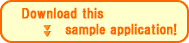 |