|
This sample is the feature to call a JPEG file saved in CF card on a panel by inputting a product name, and display it as an image.
|
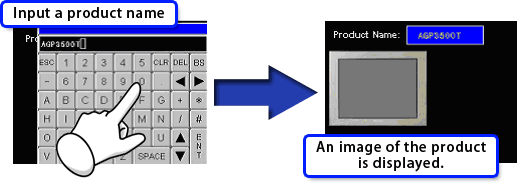 |
Prepare JPEG file in CF card beforehand. A JPEG image of a product is displayed when inputting its product name on the touch panel. |
| |
|
Feature |
| * |
An image data saved in CF card is displayed. |
| * |
It is useful for displaying products that will be produced in case of changing recipe, or for preventing mistakes when producing by displaying images of materials or parts. |
|
|
* GP3000 Series support this functionality.
* Software GP-Pro EX Ver. 1.10 or later is required.
|
Download a sample program file and detailed description (PDF).
|
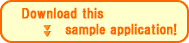 |

