This sample enables you to change the time settings of “Time Schedule”, which is the standard feature, on the screen. |
| |
|
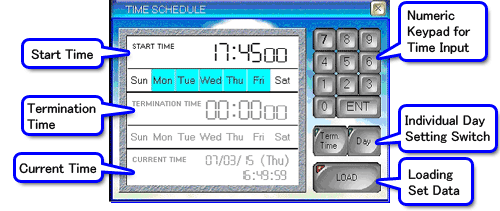
|
| |
| *Please refer to GP-Pro EX Reference Manual for the details of [Time Schedule Feature]. |
| |
|
Feature |
| * |
This sample is the feature to run or stop the action settings for the Time Schedule feature according to the specified schedule (Time/Day). |
| |
* |
There are 2 settings; to execute operation at the specified time daily (e.g.: printing out journal reports), and to execute a schedule spanning 2 days or more (e.g.: running factory lines Mon-Fri). |
|
|
* Only GP3000 series support this functionality.
* Software GP-Pro EX Ver. 1.10 or later is required.
|
Download a sample program file and detailed description.
|

