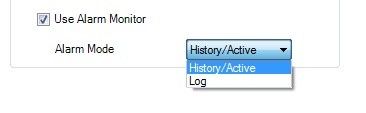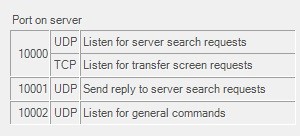Operation Settings (For Server)
- What does 'Use Alarm Monitor' mean?
- This function allows the Client to regularly monitor the server information registered in the server list screen set on the Client side. If the server with an alarm occurring is found, the display will be updated to inform you of it.
Please make the following server settings.
In accordance with addition of this function, “UDP Listen for general commands” is newly available.
Note:
An alarm set to a server can be synchronized with an alarm set to a client. Only History (active, log, history) in the alarm category, can be used for the alarm function. Banner and Summary cannot be used.