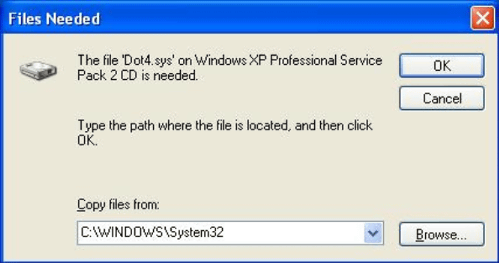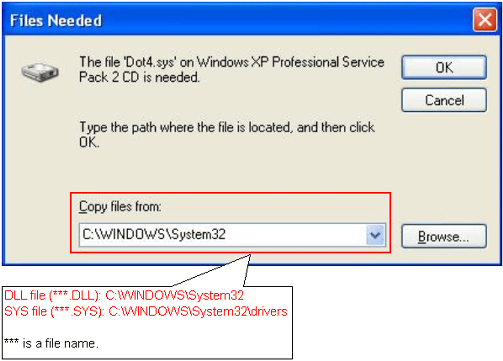|
 |
| Notes on software installation in Windows XP Embedded |
 |

| Applicable Models |
Models with Windows XP Embedded (CF card type)
(Including SP1, SP2, 1GB type, 2GB type) |
|
|
During the installation of software in the unit with Windows XP Embedded, the dialog box as shown below may be displayed and prevent the installation to proceed.

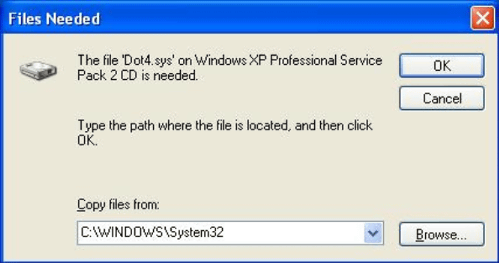
|
| Solution |
|
 |
|
If the above dialogue box is displayed, specify the path where the target file is located directly in the "Copy files from" box. The "Files Needed" box requires a DLL or SYS file in most of cases. If either of the files is required, specify the path shown below. |
|
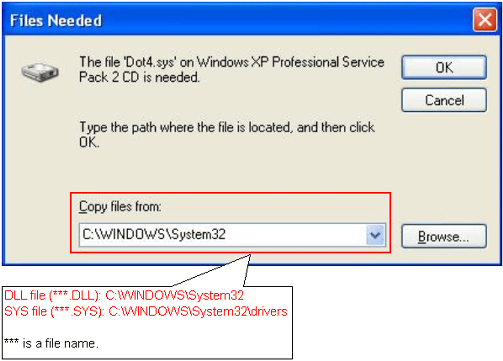
|
|
If the file is not located in the path specified, search the entire C drive (or a drive where Windows XP Embedded is installed) and specify the correct path where the target file is located. |
|
|
|
|