 |
 |
| Communication Settings of the Ethernet connection |
 |
How to enter the OFFLINE mode
| After power-on |
|
Touch the upper right corner or the upper left corner (within 40 pixels of the edge) of the panel for at least 3 seconds soon after the startup screen is displayed. |
 |
|
|
| During operation |
|
Touch either the upper right and the lower left corners, or the upper left and the lower right corners (within 40 pixels of the edges) of the panel in this order within 0.5 second. |
 |
|
|
|
The system menu is displayed, then touch [Offline]. |
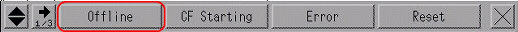 |
Settings of Port Number and IP address (GP)
|
From the OFFLINE mode's [Main Unit Settings], select [Ethernet Local Settings]. |
|

|
|
Setup the [IP Address] and the [Port].
|
Settings of Port Number and IP address (Device/PLC)
|
From the OFFLINE mode's [Peripheral Settings] menu, select [Device/PLC Settings]. Select the device/PLC to set up from the list, then touch [Device] button. |
|

|
|
Set up the [IP Address] and the [Port No.]
|
|
| NOTE |
|
By transferring project data to the GP, the communication settings will be adjusted to the communication settings set in GP-Pro EX. If you transfer the project data often, please set up the communication settings in GP-Pro EX.
|
|
|
|
|




