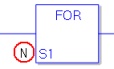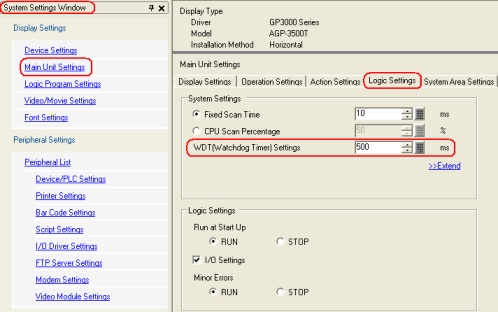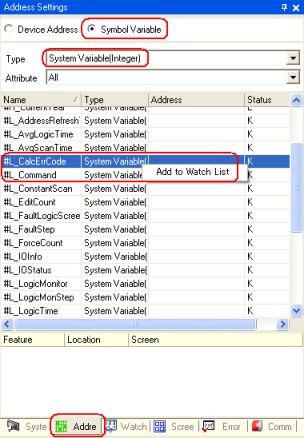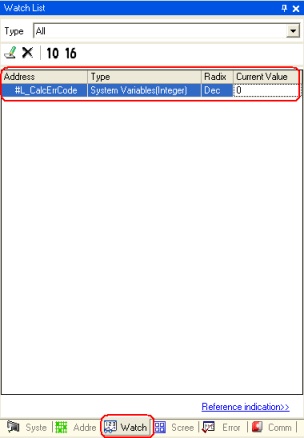|
 |
| Red LED Lamp of Display lights. |
 |
Error Description
|
Red LED Lamp of Display lights. |
Cause
|
A major error has occurred.
|
Solution
|
Is there any error displayed on the display? |
|
|
-
|
Displaying [Watchdog Error] |
|
|
|
1.
|
The operation might have been in the infinite loop on Logic Program. Please confirm the variable value which you have allocated to "S1" (Diagram1) of FOR Instruction in case of using FOR/NEXT Instruction on Logic Program, or confirm whether to allow it to jump above in case of using JMP Instruction.
|
|
|
| 2. |
The program may use many instructions which wait for Logic Programs. With GP-Pro EX, select [Main Unit Settings] on [System Settings Window]. Open the [Logic Settings] tab and set the time for [WDT (Watchdog Timer) Settings] longer.
|
|
|
|
|
-
|
Displaying No Errors |
|
|
Please check the error code which is stored in System Variable, referring to the below links for description and solution.
|
・
|
Confirming Error Code |
|
An error code of the major error is stored in System Variable "#L_CalcErrCode". To check the error code, please follow the steps below.
|
|
|
1.
|
Please connect GP and PC into which you have installed by the data transfer cable (Ethernet cable). Open the project file which you transfer to GP.
|
| 2. |
Click the [Monitor] icon.
|
|
|
|
|
3.
|
Open the [Address Settings] window and check on [Symbol Variable].
Select "System Variable (Integer)" on [Type].
Select and right-click "#L_CalcErrCode" and click [Add to Watch List].
|
|
|
|
| 4. |
Open Watch List and confirm Current Value of "#L_CalcErrCode" which you have added. |
|
|
|
|
|
|
|
|
|
|
|