 |
| FAQ |
 |
 |
| Print out the alarm data of right to left scrolling display |
 |
 |
|
|
It is possible to print out the Alarm Messages if your GP unit has a printer port.
As for the Alarm Message (right to left scrolling display), you can print them out at the time of Alarm Trigger and Recovery. |
|
| |
|
1. |
Connect the printer and the GP unit. |
| |
|
2. |
In GP-PRO/PB3 C-Package, open [GP Settings] , and select the Printer Type in the [I/O Settings] tab. |
| |
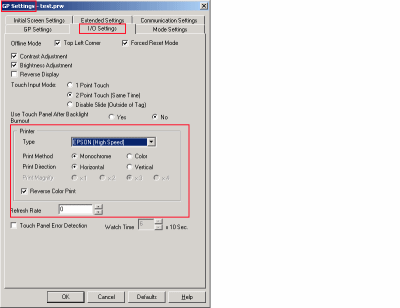 |
| |
|
3. |
In the Alarm Editor, select [Message] in [Type]. Then, input the address and messages there.
* If you choose [Summary] in [Type], the Alarm Messages would be displayed by a-tag or Alarm Parts. To use the Alarm of right to left scrolling display, please select [Message] in [Type]. |
| |
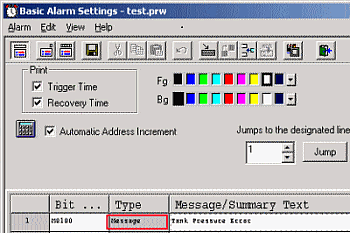 |
| |
|
4. |
In the Alarm Editor of GP-PRO/PB3 C-Package, do the print settings of Alarm Messages. |
| |
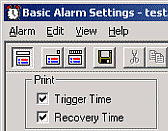 |
| |
|
5. |
To reflect the print settings, please put a check mark on [GP System Screen] in [Transfer Settings] when transferring the project data |
| |
|
|
| |
| For the details, please refer to “GP-PRO/PB3 C-Package Operation Manual [5.1 Creating and Editing Alarms]”. |
|
| |
| |
| |
|

