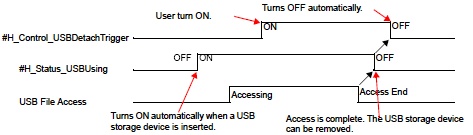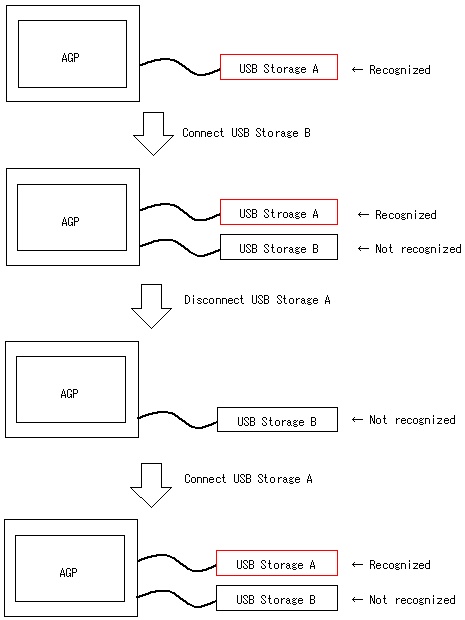|
 |
| Precautions for using USB storage |
 |

|
|
| * |
While accessing the USB device, do not reset the display unit or remove the USB storage device. Data on the USB storage device may be corrupted. To remove the USB storage device safely, design the system to remove the device only after turning ON a system variable "#H_Control_USBDetachTrigger" and confirming "#H_Status_USBUsing" is OFF.
|
|
|
|
| 1. |
When you connect a USB storage device to the display, "#H_Status_USBUsing" is ON. |
| 2. |
When you remove a USB storage device, turn ON "#H_Control_USBDetachTrigger" ON. |
| 3. |
When the USB storage device can be removed, "#H_Status_USBUsing" turns OFF automatically.
When "#H_Control_USBDetachTrigger" is ON while writing the data from the USB storage device, "#H_Status_USBUsing" does not turn OFF until data writing is completed. |
|
| * |
Even if multiple USB strages are connected to the GP main unit, only one can be recognized. The USB storage that is connected first is recognized. Also, when 2 USB storages or more are connected to the GP unit, even if the recognized USB storage is disconnected, another/other USB storages cannot be recognized. Disconnect all USB storages once and connect one to get it recognized. |
|
|
| * |
Please make sure to backup the data on the USB storage device. |
|
|
|
|
|