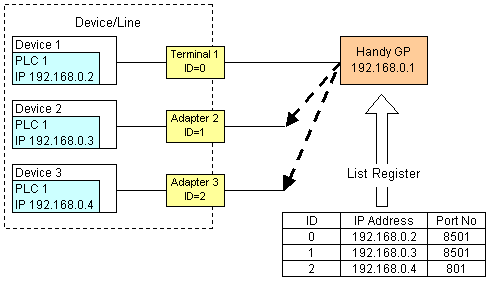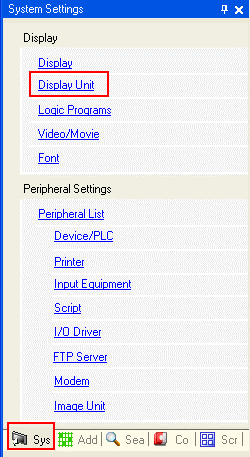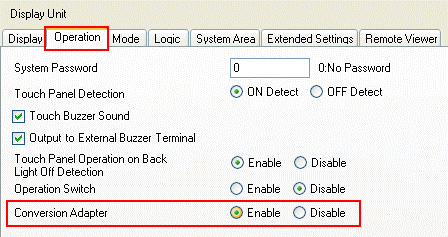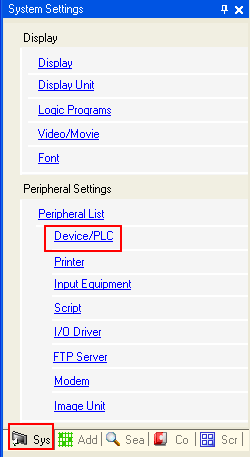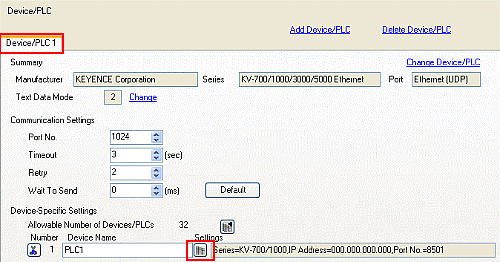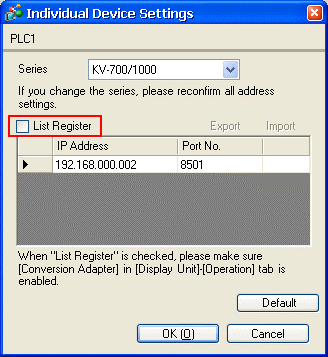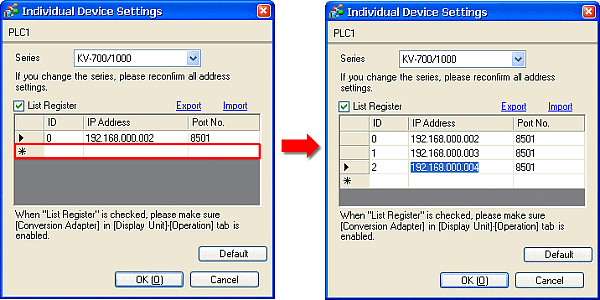|
By installing a GP3000H Conversion Adapter (model: AGP3000H-ADPCOM-01, an optional accessory) to each control device, the
GP3000H can recognize the destination device automatically when connected.
|
|
|
|
Each GP3000H Conversion Adapter has an ID number. By registering this ID number and the IP address of the device connected
to the conversion adapter in a hand-held GP, you can switch between devices instantaneously without changing the
settings.
|
|
|
* |
Supported models and drivers
|
|
Models |
AGP-3300HL |
AGP-3300HS |
| AGP-3300HT |
|
|
Drivers |
KEYENCE KV-700/1000/3000/5000 Ethernet |
|
* |
Setup Procedure
|
| |
1. |
In the [System Settings] window of the Work Space,
select [Display Unit]. |
|
|
|
|
2. |
Select the [Operation] tab and set the [Conversion Adapter] to "Enable".
|
|
|
|
|
3. |
In the [System Settings] window of the Work Space, select [Device/PLC].
|
|
|
|
|
4. |
Select the tab of the device/PLC and click the [Settings] button of the device
to be registered.
|
|
|
|
|
5. |
The [Individual Device Settings] dialog box will appear. Check [List Register].
|
|
|
|
|
6. |
Another line will be added. Clicking the new line allows you to add a new
ID number and an IP address.
|
|
|
[Setting example]
|
ID |
IP Address |
Port No. |
Device 1 |
0 |
192.168.000.002 |
8501 |
Device 2 |
1 |
192.168.000.003 |
8501 |
| Device 3 |
2 |
192.168.000.004 |
8501 |
|
|
|
|
|
|
|