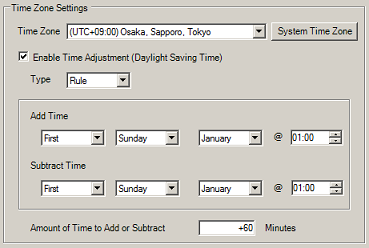
Displayed when using the SP5000 series.
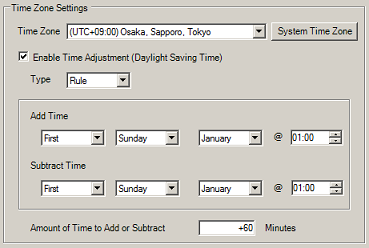
![]()
Changing settings and transferring a project file to a display unit will change the clock of the display unit. This will affect features that operate using the display unit's clock data. Before transferring a project file, check the display unit's time zone settings. See below for the features that are affected by changes in the clock.
![]() 5.6.2 Restrictions for Adjusting the Clock
5.6.2 Restrictions for Adjusting the Clock
Time Zone
Set the standard time of the display unit using the time difference from the Coordinated Universal Time (UTC) for the region where the display unit is installed.
In the default setting, the time difference is selected by obtaining the time zone information of the computer in which a new project file was created.
System Time Zone
The time zone and daylight savings time information is aquired from your computer and reflected in [Time Zone].
![]()
This is different than the list displayed from your Operating System's [Control Panel] - [Time Zone]. If there is no time that matches, select the first region in the list with the same time difference.
Enable Time Adjustment (Daylight Saving Time)
Defines whether or not to use daylight saving time (summer time). If used, the clock of the display unit changes automatically at the beginning /end of daylight saving time.
![]()
If the clock data is obtained from the connecting device using the Common Settings-[Clock Update Settings], when the daylight saving time is used, the display unit's clock may not match the clock of the connecting device temporarily.
Type
Select how to set the daylight saving time period from [Rule] and [Date].
Rule
Set the daylight saving time period according to the rule predetermined in each region.
Date
Set the beginning/ending day of the daylight saving time for that year.
Add Time/Subtract Time
Set the beginning/ending date and time for daylight saving time.
[Rule]: If this is selected in [Type], the beginning/ending month, week, and day according to the rule of each region is displayed. Time is set separately.
[Date]: If this is selected in [Type], the beginning/ending month according to the rule of each region is displayed. The day and time are set separately.
Amount of Time to Add or Subtract
Set the time to add to/subtract from the beginning/ending time of daylight saving time from -120 to 120 minutes.