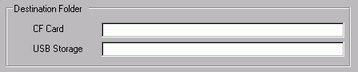
Specify the folder to save the data from the [CF Card Destination Folder] or [USB storage Destination Folder] specified in [Information] - [Destination Folder (C)] on the [Project (F)] menu.
(On models other than IPC Series (PC/AT), the screen transfer operation stores data to the CF card or USB storage. For IPC Series (PC/AT), the folder defined here replaces the functionality of the CF card or USB storage.)
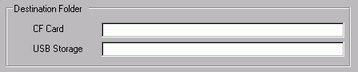
CF Card
Specify the folder with a full path to replace CF Card. The path must be less than 239 characters using single or single-byte characters. When this folder is left empty, data is saved to "CFA00" in the WinGP installation folder.
USB storage
Specify the folder with a full path to replace USB Storage (USB memory). The path must be less than 239 characters using single or single-byte characters. When this folder is left empty, data is saved to "USBHD" in the WinGP installation folder.
![]()
You can set folders to replace CF Card or USB Storage on the network. However, file names may not be displayed correctly depending on the connected environment (OS or language settings).
![]()
When the operating system for the IPC or PC/AT compatible machine is Windows XP Embedded, you can set the Write Filter (Write Protection) in the system drive (C drive) using the IPC tool. When the designated reference folder is C:\, and the Write Filter is enabled, then files cannot be written. Please select a drive with the Write Filter disabled.
Define a Destination Folder that is different from the [CF Card Folder] or [USB Storage Destination Folder]. Otherwise, an error will occur.