![]()
You can transfer data to an IPC that has different screen resolutions (screen size) but the data will not be displayed properly if the IPC has a lower resolution.
Example 1)
Create IPC screen size (800x600) and transfer to IPC 320x240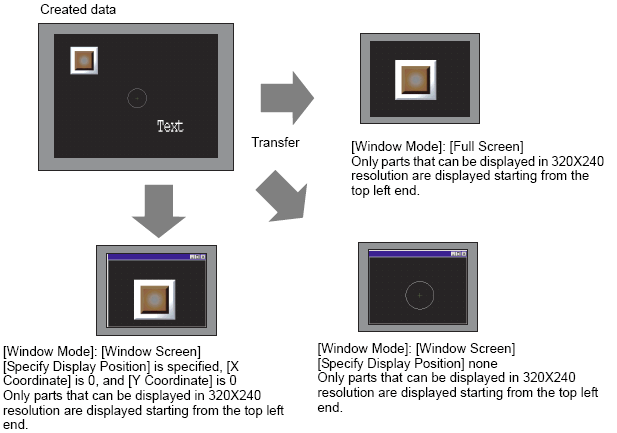
Example 2)
Create IPC screen size (800x600) and transfer to IPC 1600x1200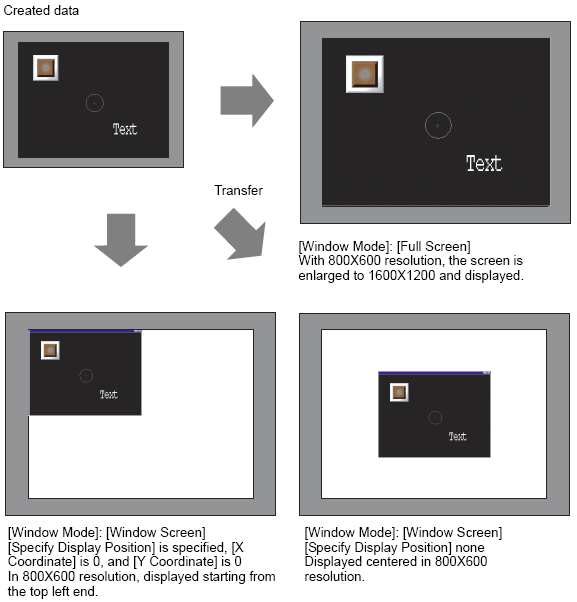
When viewing screen data on a large sized screen with a high resolution, a portion of the window frame will appear outside the screen.
To make sure the window is not outside the screen, do not display the window titlebar, window frame, and menu bar, or display in full-screen mode. Be aware that when you do not display the title bar or display in full-screen mode, the title bar's Exit button does not display.
If you change IPC models, System Settings keeps the settings before the model change in [IPC Settings] [Display]. Note that X Coordinate and Y Coordinate in [Specify Display Position] return to the initial value of 0 and "Window Size" is initialized to XGA (1024x768) dimensions regardless of the IPC you are converting to.