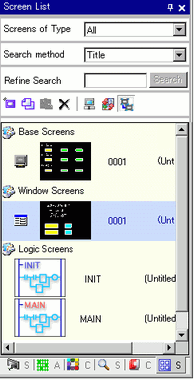From the [Screen (S)] menu, select [New Screen (N)] or click ![]() .
.
The [New Screen] dialog box appears. From [Screens of Type], select [Window Screens]. The [Screen] number field is filled in starting from 1. You can change this number, but it cannot be duplicated.
Click [New]. The window appears.
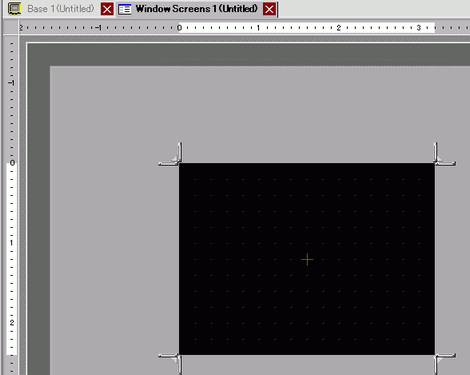
Adjust the window size.
Hover over a corner, the cursor changes to ![]() . Drag to change the size.
. Drag to change the size.
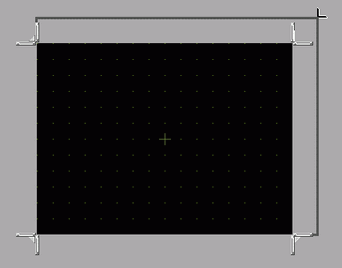
![]()
Ensure that the Window does not exceed the size of the Base Screen.
Create screen. You can use the same steps as creating a base screen.
Save the project to complete the window. From the [Screen (S)] menu select [Close Screen (C)], or click ![]() to close the Window.
to close the Window.