![]()
Please refer to the Settings Guide for details.
 12.7 Settings Guide
12.7 Settings Guide
![]()
Please refer to the Settings Guide for details.![]() 12.7 Settings Guide
12.7 Settings Guide
Change the Window display depending on the value in word address D101.
From the [Parts (P)] menu, select [Window (W)]. Or click the icon ![]() , and place the Window on the Base screen.
, and place the Window on the Base screen.
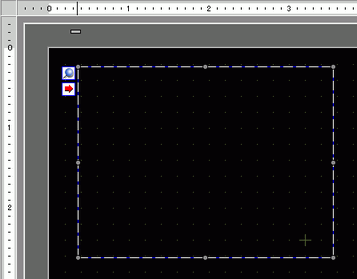
![]()
When you put a window part on the screen, the ![]() icon displays the Window Screen loading area. Click the icon to display the loading screen for changing or confirming the settings.
icon displays the Window Screen loading area. Click the icon to display the loading screen for changing or confirming the settings.
Double-click the Window part placed. The setting dialog box appears. Select [Word Action] from [Window Type].
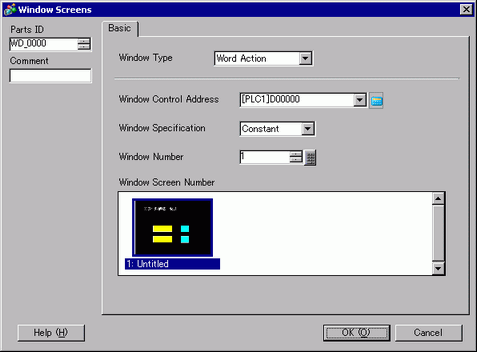
In [Window Control Address], set the word address (D100) that controls the window.
From [Window Specification], select [Address]. Set the [Data Type].
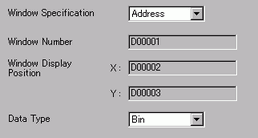
Click [OK]. The Window is configured according to the value stored in the address.
If you turn ON Bit 0 of the Window Control Address (D100), the Window displays.When word address D101's value changes, the Window changes. When the value of word address D102 or D103 changes, the window position changes.