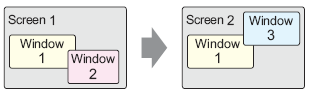
Local Windows can be referenced from individual Base screens. Three Windows can be displayed at a time.
|
Local Windows can be referenced from individual Base screens. Three Windows can be displayed at a time. |
Windows are layered, one on top of the other, on the Base screen. The Base screen remains, and Windows are loaded on top when necessary.
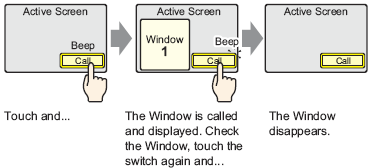
![]()
You can use a switch or a designated address in the device/PLC to turn the Window ON or OFF.
When using multiple Windows on a Base screen, the most recently displayed Window is on top. Touching a window hidden behind other windows will move the window to the front.
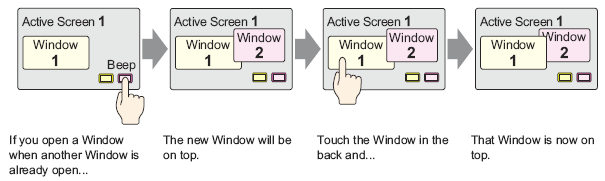
![]() 12.3.1 Procedure - Displaying Windows
12.3.1 Procedure - Displaying Windows