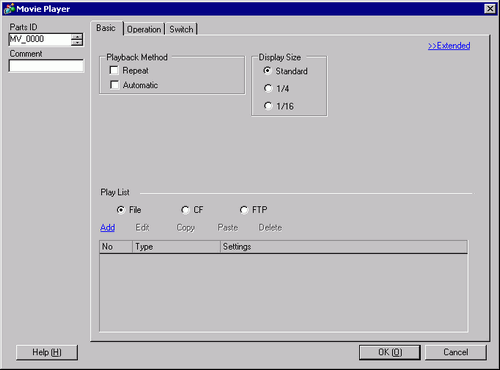
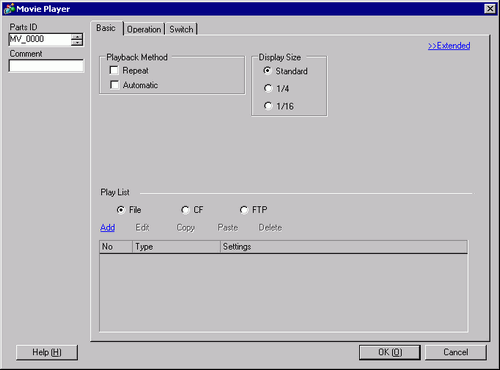
Playback Method
Select the play method.
Loop
Repeat the movie. Repeatedly plays movies in the order in the playlist until stopped.
Automatic
Play a movie immediately after the screen is switched to a screen with a movie player.
Display size
Select the image display size. Once selected, the actual display size depends on the type of image input signal.
Standard
For NTSC
640 x 480 pixels
For PAL
768 x 576 pixels
For SECAM
768 x 576 pixels
1/4
For NTSC
320 x 240 pixels
For PAL
384 x 288 pixels
For SECAM
384 x 288 pixels
1/16
For NTSC
160 x 120 pixels
For PAL
192 x 144 pixels
For SECAM
192 x 144 pixels
Play List
Specify the movie file to be played.
File
Specify a file and folder to play directly from the movie player.
Add
Specify a movie file (or folder) to add to the list.
When the folder is specified, movie files within the folder are played in the order in which the files were created on the CF card, USB storage or the FTP server.
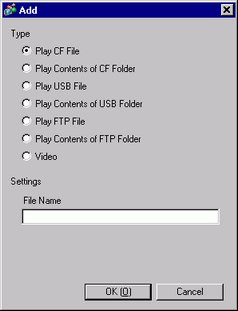
Type
Play CF File
Add the files saved in the MOVIE folder in the CF card to the playlist. When entering "\MC" into "File Name", automatically "\MOVIE" and "\" are combined and become "\MOVIE\MC\".
Play CF Folder
Add the folder saved in the MOVIE folder in the CF card to the playlist. When entering "\MC" into "Folder Name", automatically "\MOVIE" and "\" are combined and become "\MOVIE\MC\".
Play USB File
Add the files saved in the MOVIE folder in the USB storage to the playlist.
Play USB Folder
Add the folders saved in the MOVIE folder in the USB storage to the playlist.
Play FTP File
Add a file saved on FTP server.
Select the registry number of FTP server where the file is saved, and input the file name.
Play FTP File
Add a folder saved on the FTP server.
Select the registry number of the FTP server where the folder is saved, and input the folder name.
Video
Add real-time images to the playlist.
Settings
File Name/Folder Name
Input a file name or folder name.
CF
Specify the playlist file (.txt) created in [Movie] in the common settings. The file is saved in the MOVIE folder on the CF Card.
USB
Specify the playlist file (.txt) created in [Movie] in the common settings. The file is saved in the MOVIE folder on the USB storage.
FTP
Specify the playlist file on the FTP server.
FTP server
Select the FTP server registry number.
List File Name
Input the file name of the playlist on the specified FTP server. Use the FTP server route for input. (For example, "***/***.txt")
Time out
Set the wait time for when the FTP server does not respond to an access request.