![]()
In order to save the files on an FTP server, you must have an FTP (File Transfer Protocol) server set up on the network in advance.
Please refer to the Settings Guide for details.
 27.9.2 FTP Server Settings Guide
27.9.2 FTP Server Settings Guide
 27.9.1 Video / Movie Settings
27.9.1 Video / Movie Settings
![]()
In order to save the files on an FTP server, you must have an FTP (File Transfer Protocol) server set up on the network in advance.
Please refer to the Settings Guide for details.
![]() 27.9.2 FTP Server Settings Guide
27.9.2 FTP Server Settings Guide
![]() 27.9.1 Video / Movie Settings
27.9.1 Video / Movie Settings
Turn ON bit 0 of the control address to start saving a movie file on the registered FTP server.
In the [System Settings], click [FTP Server].
![]()
If the [System Settings] tab is not displayed in the workspace, on the [View (V)] menu, point to [Workspace (W)], and then click [System Settings (S)].
Click [New] to open the [FTP Server] dialog box. Enter the FTP server information (registry number, IP address, password, and so on) to save the movie file. Click [OK] to exit the FTP server registration.
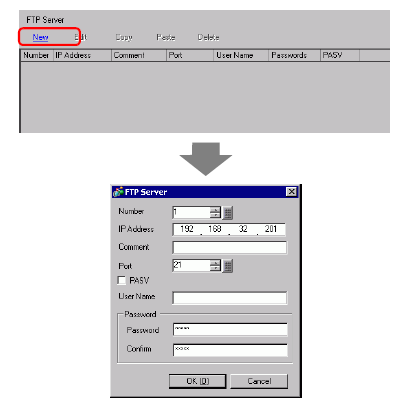
In [System Settings], click [Video/Movie].
Select [Video Input] and [Record Size].
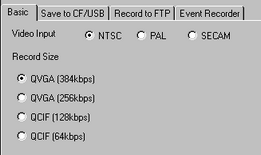
Click the [Record FTP] tab and select the [Record to FTP] check box.
![]()
In [FTP Server], select [Direct] then select the registration number of the FTP server registered in step 2.
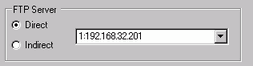
In [File Size], set the maximum file size for the video.
![]()
![]()
Any pictures that exceed the specified file size are automatically saved in the next file. The file uses the name based on the timestamp (year, month, date, hours, minutes, seconds) when the file is created.
In the [User Set String] area, select [Direct] and enter two single-byte characters (for example, MC). This string is the folder name and the first two characters of the file name for the saved movie.
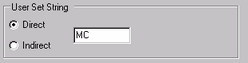
![]()
The movie is saved with the file name beginning with the user-defined string (maximum two characters) + time stamp + file extension (.SDX).
(For example, if a folder and file are saved at 15:23'46" on May 27, 2006, the file name will be "MC060527_152346.SDX".)
If [Indirect] is selected, you must specify the server registry number with PLC before saving on the FTP server. To specify the number indirectly, use three Words from the specified address.
If you do not specify a string in the [User Set String] field, the folder is named "NONAME".
[Timeout] field, enter how much time is spent trying to connect to the FTP server (for example, 60 seconds).
![]()
In [Control Word Address], specify a Word address (for example, D100) to control saving.
Movie save setting on the FTP server has been successfully completed
![]()
The video signal can be displayed while it is being recorded.
Stored movie files cannot be played while a video signal is being recorded.