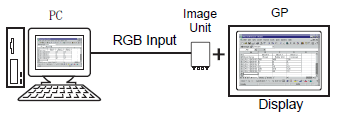
When an optional Image Unit (Video Module Unit, DVI Unit, RGB Unit) is installed into AGP-3500T/3510T/3550T/3560T/3600T/3650T/3750T, the computer screen can be displayed on the display unit through an RGB connection to the computer. Using this feature, you can use the display unit as a PC monitor.
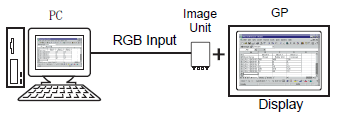
![]()
The VM Unit for GP2000 Series can also be installed on GP3000 (except for AGP-3750T).
For the Image Unit specifications and installation method, please refer to the hardware manual of each unit.
Install mouse emulation software on your PC to output the display unit's touch coordinates through serial communication. You can control the PC's pointer on the display unit.
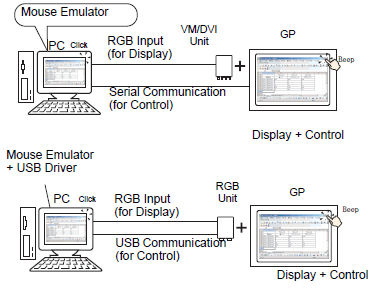
Please refer to the following for details on setting up serial communication.![]() 27.9.7.4 Emulate Touch Output
27.9.7.4 Emulate Touch Output
Please refer to the following for details on restrictions for when the DVI unit is in use.![]() 27.10.3 Restrictions on DVI Unit Features
27.10.3 Restrictions on DVI Unit Features