![]()
Right-click the [My Computer] icon on the Desktop and select [Properties] from the displayed context menu. When [System Properties] is displayed, check that the information for your PC meets the recommended operating environment. To check the hard disk capacity, open [My Computer], right-click the drive on which GP-Pro EX is installed, and select [Properties] from the displayed context menu.
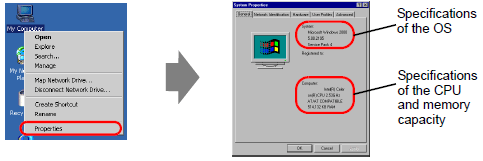
For example, when GP-Pro EX is installed on drive C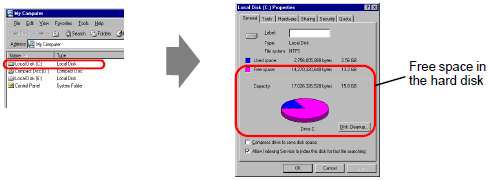
The recommended operating environment for GP-Pro EX is as follows.
|
|
Required environment |
|---|---|
|
PC |
Windows compatible computers on which Windows functions properly |
|
OS |
Windows 2000 Service Pack 3 or later, Windows XP Home Edition or Professional, Windows Vista*1 (Ultimate, Home Premium, Home Basic, Business) |
|
CPU |
Windows 2000/XP: Pentium III 800 MHz or faster (Pentium4 1.3 GHz or faster recommended) Windows Vista: Pentium 4 1GHz or faster |
|
Memory |
Windows R 2000/XP: 512 MB or more (1GB or above is recommended.) Windows Vista: 1 GB or more (2GB or above is recommended.) |
|
Hard Disk Space |
720 MB or more (Enough free space to install GP-Pro EX) |
|
Others |
.NET Framework Version 2.0 or later This framework will be installed automatically to a PC which does not have .NET Framework Version 2.0 or later. For disk space requirements, visit the Microsoft Web site. |
*1 Supports GP-Pro EX Version 2.20 or later.