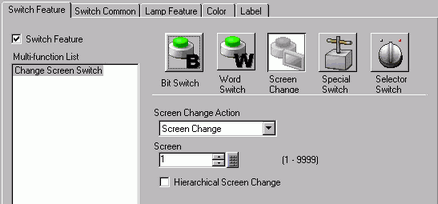
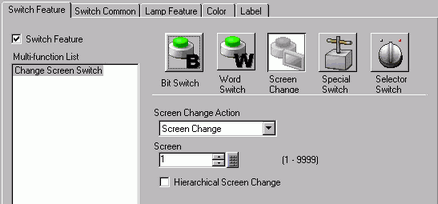
Screen Change Action
Select the Screen Change action.
Screen Change
Touch the Switch, and the screen changes (jumps) to the specified screen.
Previous Screen
Touch the Switch, and the previously displayed screen will reappear. For screens that are organized hierarchically, the screen one level up (the parent screen) will reappear.
![]()
In the [Screen Settings] window, [Display Unit] link's [Display] tab, when the [Reflect in Device/PLC] check box is enabled, change screen switches set up with the [Previous Screen] function may not work properly.
Screen
Specify the number of the Screen you want to display from 1 to 9999. This can only be set when [Screen Change Action] is set to [Screen Change].
Hierarchical screen change
You can set a level hierarchy to the Screen Change. This can only be set when [Screen Change Action] is set to [Screen Change]. A maximum of 32 levels can be set.