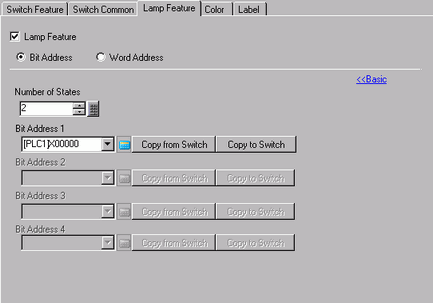
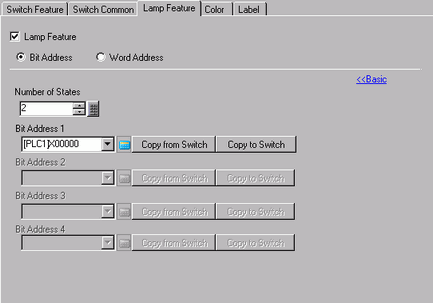
Address Type
Designate the address to operate the state from [Bit Address] or [Word Address].
Bit Address (1 to 4) /Word Address
Set up an address. The lamp display will change depending on the bit status of the address designated here and the [State Switch Condition].
Number of States
Set the number of display states. The range will differ depending on the [State Switch Condition] and whether a Bit Address or Word Address is set.
Bit Address
For [Change Condition by Bit]: 3 to 5
For [Change Condition by Bit Combination]: 2 to 16
Word Address
For [Change Condition by Bit]: 3 to 17
For [Change Condition by Bit Combination]: 2 to 256
State Switch Condition
When the [Number of States] is 3 or more, select the condition that will change the status.
Change Condition by Bit
This can be set for either [Bit Address] or [Word Address]. The status is judged by which bits are ON.
Change Condition by Bit Combination
This can only be set for [Bit Address]. The status is judged by the combination of bits that are ON from Bit Address 1 to 4.
Change Condition by Data
Available when [Word Address] is selected. The state is defined by the value of the bottom eight bits in the word address.
![]()
When [Change Condition by Bit] is selected and multiple bits are ON, the status is judged by the earliest bit set for Bit Address and by the most recent bit for Word Address.
![]()
The lamp does not display normally if the bit states are outside the defined [Select State] options.
For example, if the [Number of States] is 3 with the [Change Condition by Bit] option, you can use states 0, 1, and 2. Turning on bits 1 and 2 creates invalid state 3, and the lamp continues to display its previous valid state.
Bit Address
|
|
[Select State] option |
Change Condition by Bit |
Change Condition by Bit Combination |
|---|---|---|---|
|
When [Number of States] is 1 |
Normal |
- |
- |
|
When [Number of States] is 2 |
OFF |
- |
- |
|
ON |
- |
- | |
|
When [Number of States] is 3 or more |
State 0 |
All OFF |
All OFF |
|
State 1 |
Bit 1 is ON |
Bit 1 is ON | |
|
State 2 |
Bit 2 is ON |
Bit 2 is ON | |
|
State 3 |
Bit 3 is ON |
Bit 1.2 is ON | |
|
State 4 |
Bit 4 is ON |
Bit 3 is ON | |
|
State 5 |
- |
Bit 1.3 is ON | |
|
State 6 |
- |
Bit 2.3 is ON | |
|
State 7 |
- |
Bit 1, 2, 3 is ON | |
|
State 8 |
- |
Bit 4 is ON | |
|
State 9 |
- |
Bit 1.4 is ON | |
|
State 10 |
- |
Bit 2.4 is ON | |
|
State 11 |
- |
Bit 1, 2, 4 is ON | |
|
State 12 |
- |
Bit 3, 4 is ON | |
|
State 13 |
- |
Bit 1, 3, 4 is ON | |
|
State 14 |
- |
Bit 2, 3, 4 is ON | |
|
State 15 |
- |
All ON | |
|
State 16 |
- |
- | |
|
State 17 |
- |
- | |
|
・ ・ ・ |
- |
- | |
|
State 255 |
- |
- | |
|
Interlock |
Interlocked |
- |
|
|
Delay |
In Delay |
- |
|
Word Address
|
|
[Select State] option |
Change Condition by Bit |
Change Condition by Data |
|---|---|---|---|
|
When [Number of States] is 1 |
Normal |
- |
- |
|
When [Number of States] is 2 |
OFF |
- |
- |
|
ON |
- |
- | |
|
When [Number of States] is 3 or more |
State 0 |
All OFF |
Data 0 |
|
State 1 |
00 Bit is ON |
Data 1 | |
|
State 2 |
01 Bit is ON |
Data 2 | |
|
State 3 |
02 Bit is ON |
Data 3 | |
|
State 4 |
03 Bit is ON |
Data 4 | |
|
State 5 |
04 Bit is ON |
Data 5 | |
|
State 6 |
05 Bit is ON |
Data 6 | |
|
State 7 |
06 Bit is ON |
Data 7 | |
|
State 8 |
07 Bit is ON |
Data 8 | |
|
State 9 |
08 Bit is ON |
Data 9 | |
|
State 10 |
09 Bit is ON |
Data 10 | |
|
State 11 |
10 Bit is ON |
Data 11 | |
|
State 12 |
11 Bit is ON |
Data 12 | |
|
State 13 |
12 Bit is ON |
Data 13 | |
|
State 14 |
13 Bit is ON |
Data 14 | |
|
State 15 |
14 Bit is ON |
Data 15 | |
|
State 16 |
15 Bit is ON |
Data 16 | |
|
State 17 |
- |
Data 17 | |
|
・ ・ ・ |
- |
・ ・ ・ | |
|
State 255 |
- |
Data 255 | |
|
Interlock |
Interlocked |
|
|
|
Delay |
In Delay |
|
|