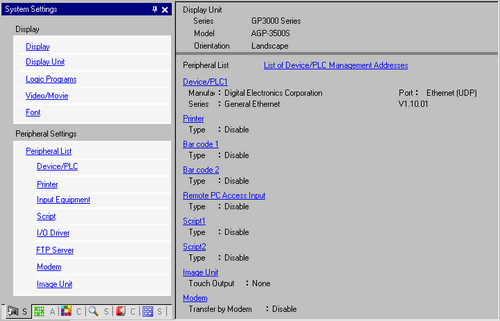
Displays a list of the specified peripheral devices.
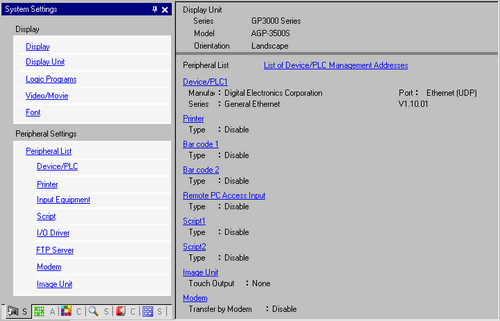
List of Device/PLC Management Addresses
Displays a list of the specified device/PLC management addresses.
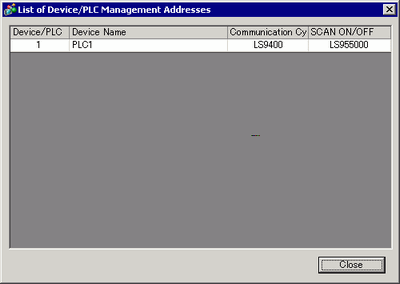
Device/PLC
Displays the specified device/PLC Driver number.
Device
Displays the specified device/PLC names.
Communication Cycle Time
Displays the internal device addresses to store the specified device/PLC communication cycle time (unit: ms).
The Communication Cycle Time is the time from when the display unit requests data from the device/PLC, until the display unit receives the data. The communication cycle times for each device/PLC when communicating with multiple devices/PLCs are stored using the address scheme shown here.
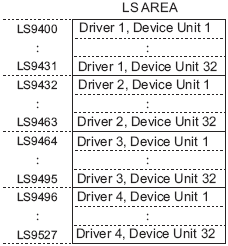

From the [System Settings] window click [Display Unit]. Then in the [System Area] tab's [System Area Device] area, you can specify the communication cycle time, which is also stored in internal device LS2037 in Bin format. The unit is 10 milliseconds.
If LS area is 32 bit, the value is stored in the lower 16 bits.
SCAN ON/OFF
Displays the internal device address that controls whether to run or stop the set communication scan for the device/PLC.
Controls the device/PLC using the displayed bit address as the start.
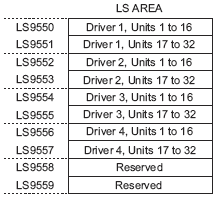
To stop the communication with the 1st device/PLC of Driver 1, turn ON the LS9550 bit. To resume, turn OFF the bit.
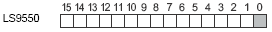

If you select [Enable System Data Area] for the device/PLC, you cannot turn OFF the communication scan.
If LS area is 32 bit, the value is stored in the lower 16 bits.
Device/PLC1 to 4
Displays the memory size of the font used in the user screen area. The user screen area capacity depends on the display model.
Manufacturer
Displays the currently specified device/PLC maker.
Series
Displays the series for the currently specified PLC.
Version
Displays the device/PLC series.
Port
Displays the ports that can be connected to a device/PLC.

If the port is also used for other devices/PLCs, ![]() is displayed to the right of the [Port].
is displayed to the right of the [Port].
Printer, Bar code 1, Bar code 2, Script 1, Script 2
Displays and edits the settings of the specified [Printer], [Bar Code 1], [Bar Code 2], [Script 1], or [Script 2].
Type
Displays the types of the specified peripheral devices.
Port
Displays the connecting ports of the specified peripheral devices.

If the port is also used for other devices/PLCs, ![]() is displayed to the right of the [Port].
is displayed to the right of the [Port].