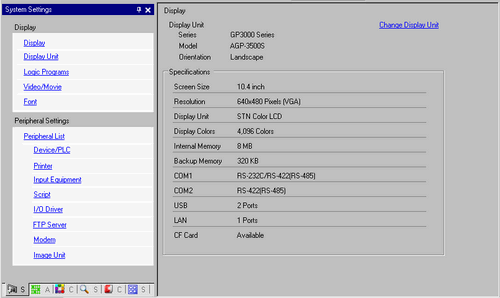
Displays the specified display unit specifications.
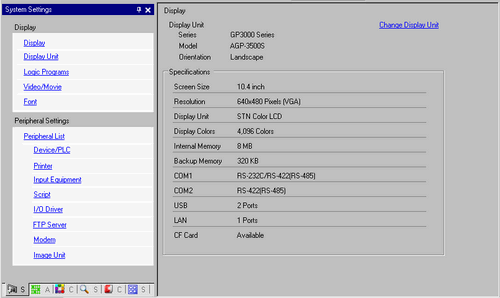
Display Unit
Displays the display unit model number.

Commonly displayed on all the screens called from the System Settings.
Series
Displays the series name of a display unit.
Model
Displays the model name that supports the display unit series.
Orientation
Displays the display unit installation method with [Landscape] or [Portrait].
Specifications
Displays the specifications of the display unit specified in [Display Unit].
Change Display Unit
The following dialog box appears. Change the display unit model to be used for the project file.

For GP-4100 series projects, you can change the model only to other GP-4100 series models.
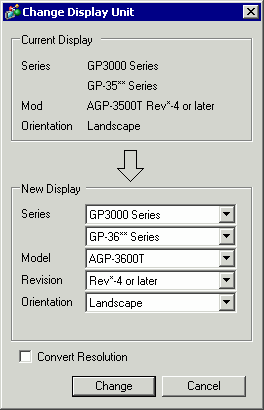
Current Display
Displays the series name, model name and installation method of the currently specified display unit.
Convert-To Display
Specifies the [Series], [Model], [Orientation], [Revision], and [Mode] of the display unit that you're changing. If you select [IPC Series (PC/AT)], select [Screen Size] instead of [Orientation].
When the resolution differs before and after conversion, specify whether to adjust the resolution automatically. If you convert the resolution, the part size, position, and the text size are adjusted automatically according to the display resolution. Some scale magnification may not convert properly due to text size and resolution limitations.