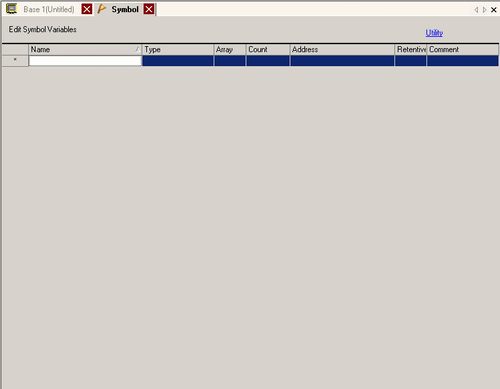Displays the screen for registering symbol variables.
Name
Specifies the symbol variable name.
Type
Specifies the symbol variable type.
From the [System Settings] window's [Logic Programs], when [Register Variable] is [Variable Format], select from [Bit Address], [Word Address], [Bit Variable], [Integer Variable], [Float Variable], [Real Variable], [Timer Variable], [Counter Variable], [Date Variable], [Time Variable], or [PID Variable].
When the [Register Variable] is [Address Format], select [Bit Address] or [Word Address] as the type.
Array
Determines whether to specify arrays.
Set up is possible when [Type] is [Bit Address], [Word Address], [Bit Variable], [Integer Variable], [Float Variable], or [Real Variable].
Count
Specifies the array size of an [Array].
The maximum number differs depending on the selected [Type].
Address
If you specified [Bit Address] or [Word Address] for [Type], specify the Device/PLC address.
Retentive
Select Retentive or Volatile.
Set up is not possible if you select [Bit Address] or [Word Address] as the [Type].
Comment
Type any comments.
Utility
Imports CSV file format symbol variables.
If you select [GP-Pro EX Format], you can import symbol variables exported from GP-Pro EX.
If you select [Other Formats], you can import Unicode-formatted CSV or tab-delimited text files.
If you select [STEP7 Project File], you can import symbols and comments set up in Siemens configuration software STEP7 projects (S7P).
Exports CSV file format symbol variables.

 29.3.2 Using Addresses with Flexible Names (Variable Format)
29.3.2 Using Addresses with Flexible Names (Variable Format) 29.3.3 Using Prepared Addresses (Address Format)
29.3.3 Using Prepared Addresses (Address Format)