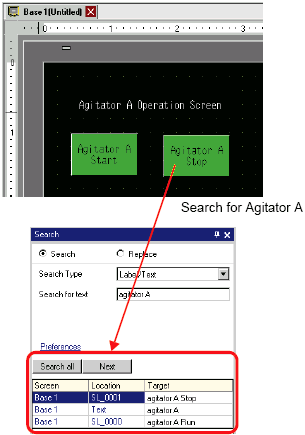
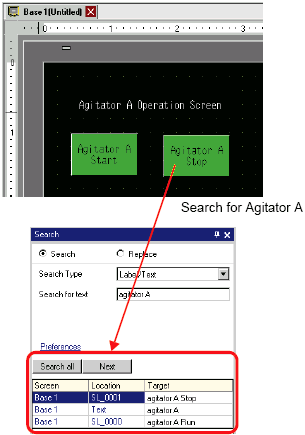
You can search and replace the addresses, labels, and comments of the parts used on the screen.
![]()
You cannot search addresses and texts if they are used in the [Common] settings.
You cannot search addresses and comments if they are used in scripts. To search texts used in scripts, go to the [Search] menu in the Settings dialog box.
For example, Global D-Script.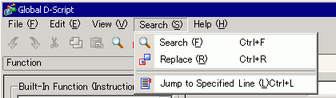
![]() 5.13.1 Procedure - Searching/Replacing Parts Addresses, Labels, Comments, and Logic Instructions
5.13.1 Procedure - Searching/Replacing Parts Addresses, Labels, Comments, and Logic Instructions