![]()
As simulation does not communicate with the device/PLC, simulation will not retrieve communication-related information.
As a result, the communication scan time is displayed as 0. Plus, the simulation processing speed is different from the actual display unit.
Some functions may operate in the simulation even if they are configured beyond the upper limit number of parts or addresses. Check the upper limit number in the chapter for each part, since it may differ depending on the model.
You can run Simulation on one project at a time.
If the project does not pass the error check (from the [Project (F)] menu point to [Utility (T)] and select [Error Check (E)]), it will not run in Simulation.
Simulation does not work while WinGP is running.
With Microsoft Windows XP Service Pack 2, when you start Simulation it may display an error message indicating that the Windows firewall is blocking the application. In that case, select [Release Block] and continue with the Simulation operation.
When the GP-Pro EX installation path is longer than 200 single-byte characters, and simulation is started, an error message appears indicating simulation will not activate because the maximum number of characters has been exceeded. Simulation will not run normally in this state. Reinstall the GP-Pro EX to an installation destination with path of less than 200 letters in English single-byte characters.
When setting the display orientation to [Portrait], the display is rotated 90-degrees when you perform the simulation.
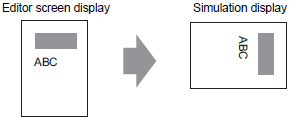
The virtual device/PLC backup file cannot be read when a simulation of a different project file is running, or when the device/PLC configuration has changed in the same project file. The simulation is activated without the previously stored data.
Some unsupported functions in the model may operate in the simulation because the simulation does not identify the display model (For example, a project file may have sound settings for models with sound output functions (AGP-3550T) and the model changes to another model (AGP-3500T). When the project is simulated, the sound output function operates. However, the sound output function does not run when this project is transferred to the display unit.) See the following description of the support function for each model.![]() 1.3 Supported Features
1.3 Supported Features
The SRAM function for PC/AT series, PS series, or PL series can use up to 320 KB during simulation.
The communication scan value is always set to zero because the simulation does not communicate with the device/PLC. The communication status information is not received correctly in the simulation.
In the [Display Unit]'s [System Area] tab, if the [System Area Start Address] is not set up, the project cannot display the System Area data.
In Simulation, you cannot set up clocks or calendars that use the System Area or system variables.
When writing data to PLC devices with D-Script, the writing results are not reflected immediately. It takes some time to communicate with display units, but the writing results are immediately reflected in the simulation. If you create D-Script taking into account the time lag to write data to PLC devices, simulation results may differ from the actual operation on the display units.
During Simulation, if you use the [Display] menu's [Option Settings] command to change the language settings, an error message prevents the operation. To change the language, you need to exit Simulation.
You cannot exit GP-Pro EX while executing a simulation. Exit the simulation first.
The SRAM backup data generated during simulation is cleared after you exit simulation.
The operation log does not record simulation as an operation.
The following lists features unsupported in Simulation.
System Menu
[Offline], [CF Start], [IP Address], [RGB Settings], [Address Monitor], [Logic Monitor], [Device Monitor], [Ladder Monitor]
Offline mode
Cannot change to offline mode.
Print Feature
Printing alarm banner, alarm history, and sampling data, printing associated with CSV display parts, printing commands in scripts, and printing screen images does not work.
Bar Code Reader
Cannot read in data from a bar code reader.
AUX Output
Cannot run AUX Output.
Playing Movies
The Movie Player does not display.
When [Select Movie] is selected in the [Action Mode] in the [File Manager] part, the File Manager will not display.
The Save to CF or FTP and the Event Recorder functions do not work.
SRAM Backup
All data stored in SRAM, such as alarm history, sampling data, recipes, internal device backup, and the Japanese FEP converter, is deleted when exiting Simulation.
Brightness/Contrast Settings
The Brightness and Contrast adjustment bar does not display.
Reverse Display
Even when [Reverse Display] is set in a Monochrome model, the display of the simulation is not reversed.
Standby Mode
The Standby Mode function does not work.
Retentive Variables
In the [Edit Symbol Variables] dialog box, even though the Symbol is set to Retentive, the data is erased when exiting Simulation.
Detect Backlight
Detecting if the backlight is burned out does not work.
Remote PC Access
The Remote PC Access Window Display does not display.
Change Backlight
Changing the backlight color does not work.
Monitor
Address Monitor, Logic Monitor, Device Monitor, and Ladder Monitor features do not work.
Cross-hairs Cursor
The cross-hairs cursor feature does not work.
WinGP
Device access APIs and handling APIs do not work, and error messages do not save.
The switch features mapped to the function keys on the keypad do not work. After performing the simulation on the IPC, the IPC function keys will not work, either.
Special Switch
Operation Lock, Transfer Device/PLC Data
Logic Feature
Logic, Scan Time, #L_Clock100ms, #L_Clock1sec, #L_Clock1min, Timer Instruction, PID Instruction, and Constant Number System may differ from the actual actions.
Watch Dog Timer, Logic Monitor, and Address Monitor features do not work.
The calculation system of Ladder Instructions may differ from the Display. (For example, Instructions dealing with real numbers, SCL Instructions, AVG Instructions.)
Online Monitor
Online monitor does not work.
Transfer
[Transfer] tool's LAN/USB Transfer do not work.
[Memory Loader] tool's CF Card/USB Transfer do not work.
Function Key Features of Hand-held GP
Operation switches for hand-held GPs can function only as normal function keys.
Multiple function keys will not work when pressed at the same time.
Start Screen
When starting simulation, the initial screen displays instead of the start screen.