Insert the GP-Pro EX installation CD-ROM (Disk1) into the CD drive of the computer that is being used for the Transfer Tool.
The following window appears.
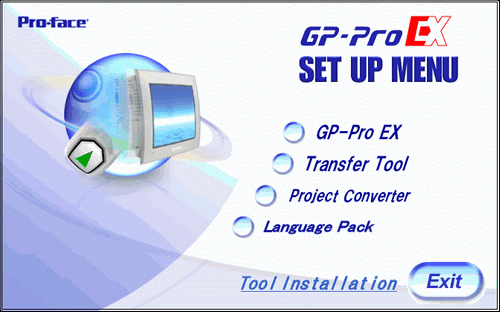
[Transfer Tool]. Click this.
![]()
You cannot run the Transfer Tool installation on a computer with GP-Pro EX already installed.
Set the destination folder for the installation. The default location is "C\Program Files\Pro-face\GP-Pro EX *.**" (*.** indicates the version).
Installation starts. When completed restart the PC.