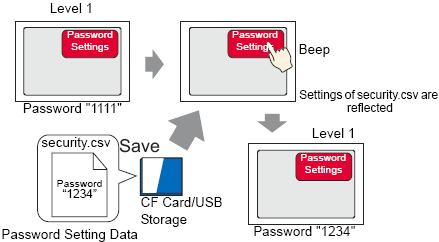
Prepare a password setting data in CSV format and save it in the CF card or USB storage. Using a special switch for which [Set Password] is set, you can reflect the data by loading the password setting data on the display unit online.
You can edit passwords and user IDs without going offline on the display unit.
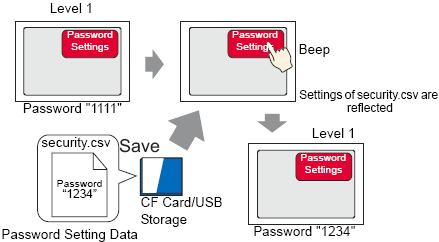
![]()
Please refer to the following for models that support the online password editing.![]() 1.3 Supported Features
1.3 Supported Features
![]()
On the display screen, you can edit password settings saved in CSV format on the CF Card or USB Storage by using Special Data Display [File Manager] and [CSV Display].![]() 25.7 Displaying/Editing CSV data on the Screen
25.7 Displaying/Editing CSV data on the Screen
Password setting data can be handled using system variables instead of special switches.![]() A.7.2.2 Integer - #H System Variable, #H_SecurityWriteControl
A.7.2.2 Integer - #H System Variable, #H_SecurityWriteControl
Password setting data in CSV format can be created by exporting GP-Pro EX password settings.![]() 22.8.2 Creating Password Settings
22.8.2 Creating Password Settings
![]() 22.8.1 Procedure - Editing Passwords Online
22.8.1 Procedure - Editing Passwords Online
Writing password settings to the display unit
Using the HMI system variable #H_SecurityWriteStatus, you can check whether the reflecting action to the display unit is completed successfully.
If the CF card or USB storage is not inserted, the data cannot be reflected on the display unit, and 0100 (No CF card/USB storage) is stored in the HMI system variable #H_SecurityWriteStatus.
![]()
For details on HMI system variables, see the following.![]() A.7.2 HMI System Variables - #H System Variables
A.7.2 HMI System Variables - #H System Variables
If the power goes off while writing password settings to the display unit, the file may get corrupted.
When this happens, password settings cannot be read when starting up the display unit. An error message appears after the startup. In such a scenario, transfer the project again.