![]()
Please refer to the Settings Guide for details.
 21.9.1 D-Script/Common [Global D-Script] Settings
21.9.1 D-Script/Common [Global D-Script] SettingsSee the following for further information about script commands.
 21.11 Built-In Function (Instruction) / Conditional Expressions
21.11 Built-In Function (Instruction) / Conditional Expressions
![]()
Please refer to the Settings Guide for details.![]() 21.9.1 D-Script/Common [Global D-Script] Settings
21.9.1 D-Script/Common [Global D-Script] Settings
See the following for further information about script commands.![]() 21.11 Built-In Function (Instruction) / Conditional Expressions
21.11 Built-In Function (Instruction) / Conditional Expressions
From the [Parts] menu, click [D-Script (R)] or click ![]() .
.
Click [Create]. The IDs for existing scripts are displayed in the [D-Script List].
The [D-Script] dialog box is displayed.
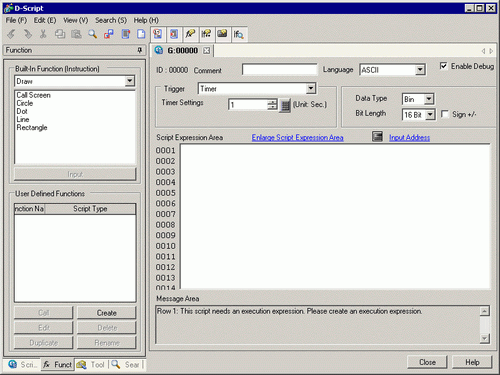
Set up comments. Enter "Alarm Display".
In [Trigger], select [When Bit is ON], and specify the [Bit Address] as M00100.
Create a program by adding Functions, Statements, and Expressions to the Script Expression Area, to complete the script.
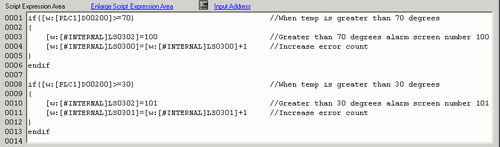
![]()
When a string is selected, use the CTRL and SHIFT keys in combination with the arrow keys [→], [←] to select to the end of the text.
Press CTRL+[F4] to close the current screen.
Press the [Esc] key to overwrite and save the script or to exit without saving.