![]()
Please refer to the Settings Guide for details.
 21.9.1 D-Script/Common [Global D-Script] Settings
21.9.1 D-Script/Common [Global D-Script] SettingsSee the following for further information about script commands.
 21.11 Built-In Function (Instruction) / Conditional Expressions
21.11 Built-In Function (Instruction) / Conditional Expressions
![]()
Please refer to the Settings Guide for details.![]() 21.9.1 D-Script/Common [Global D-Script] Settings
21.9.1 D-Script/Common [Global D-Script] Settings
See the following for further information about script commands.![]() 21.11 Built-In Function (Instruction) / Conditional Expressions
21.11 Built-In Function (Instruction) / Conditional Expressions
From the [Parts] menu, click [D-Script (R)] or click ![]() .
.
Click [Create]. The IDs for existing scripts are displayed in the [D-Script List].
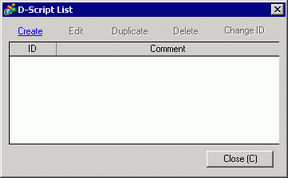
The [D-Script] dialog box is displayed.
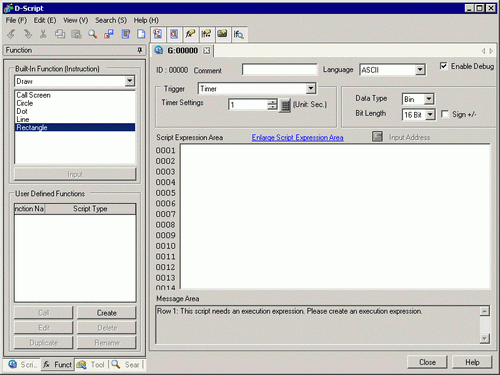
In [Trigger], select [When Bit is ON], and specify the [Bit Address] as M000100.
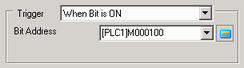
Click the [Function] tab. The built-in functions allow you to easily place a command to use in the script.
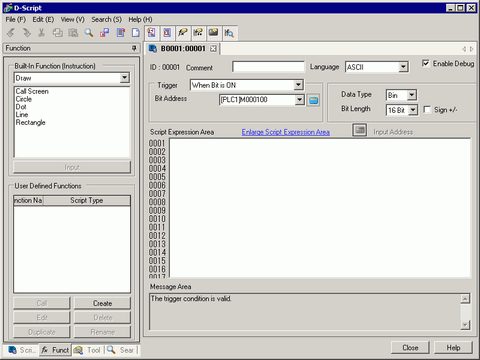
From [Built-in Function (Instruction)], select [Memory Operation].
Double-click [Copy Memory], and in the dialog box that follows, define the parameters for the destination address, source address, and number of words. ![]() Click the icon.
Click the icon.
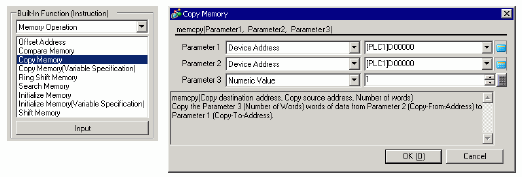
For [Parameter 1], enter D00101, and click [ENT].
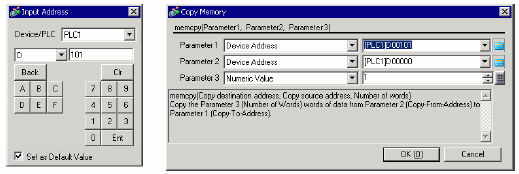
For the number of addresses enter 100, and as in step 8 for the copy source word address, define D00000 and click [OK].
The script is now complete.