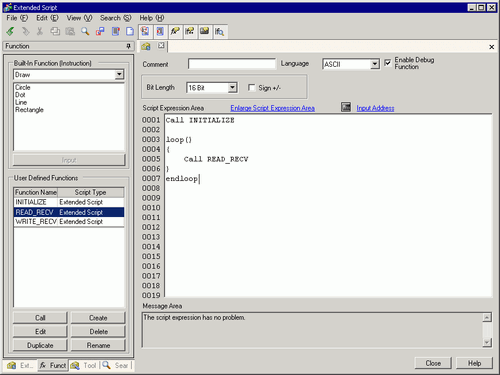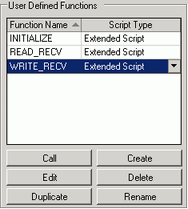
Register an existing script as a user-defined function so you can use it within other scripts. The registered function can be used by a D-Script, Global D-Script, or Extended Script.
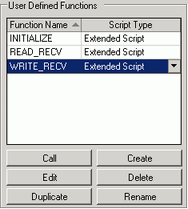
When creating a new User-Defined Function
Click [Create]. The User-Defined Function dialog box appears.
When editing a previously registered User-Defined Function
Select the User-Defined Function you want to modify and click [Edit]. The User-Defined Function dialog box appears.
Enter the function name and create the script in the Execution field. Click [OK] to save the user-defined function.
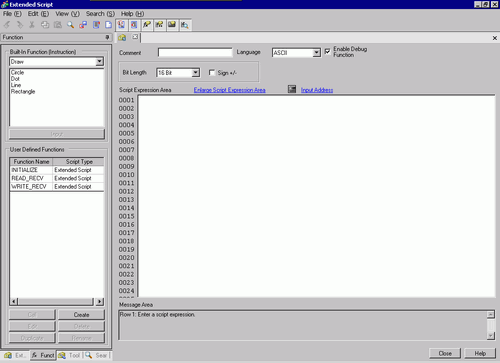
![]()
Restrictions apply to Function Names. For more details, see 21.10.3 Restrictions on User-Defined Functions.
Select the user-defined function to call, click [Call] and "Call Function Name" will be placed in the Execution field.