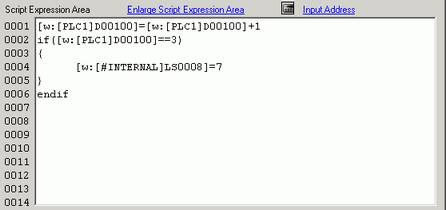From the [Project (F)] menu, select [System Settings (C)]. Click [Script I/O Settings] to display the following dialog box.
When using an extended script, set [Type] to [Extended Script] and select the appropriate [Port].
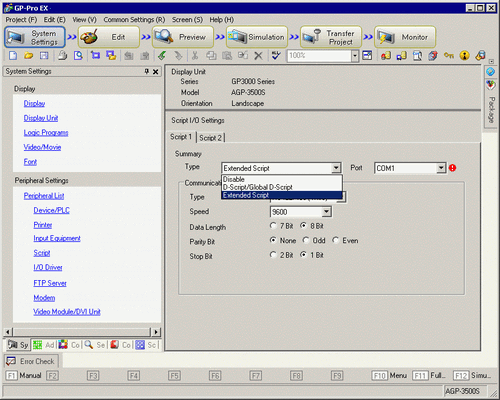
From the [Common Settings (R)] menu, select [Extended Script (E)].
Create the script (Expression Area). For information about commands and functions, see 21.11 Built-In Function (Instruction) / Conditional Expressions.