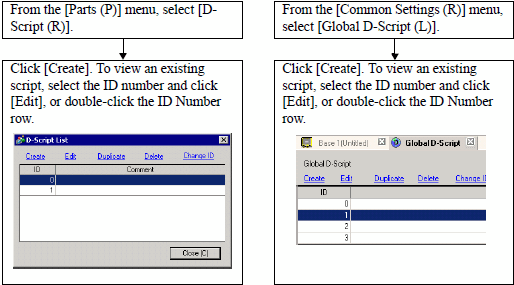
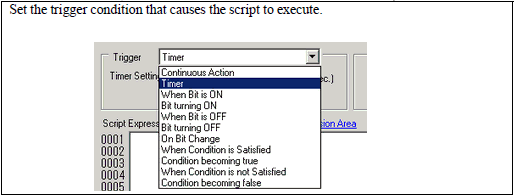
For more information about this function, please refer to 21.8 Trigger Condition Setup.
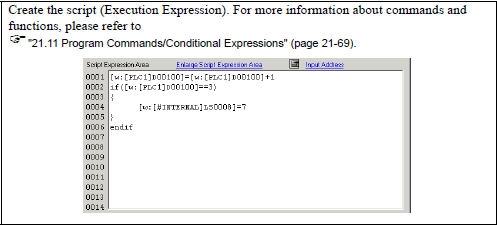
For information about commands and functions, see 21.11 Built-In Function (Instruction) / Conditional Expressions.
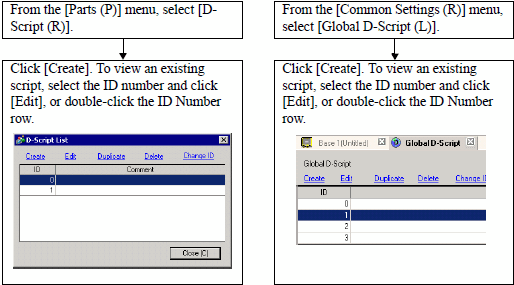
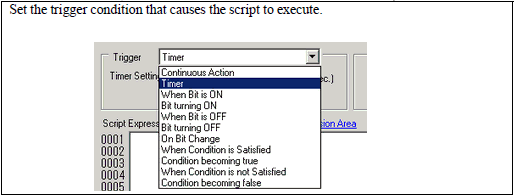
For more information about this function, please refer to 21.8 Trigger Condition Setup.
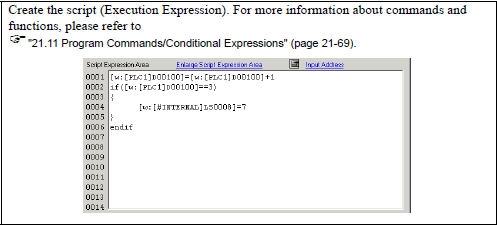
For information about commands and functions, see 21.11 Built-In Function (Instruction) / Conditional Expressions.
![]()
The component tray displays registered D-scripts in the order they are created. To change the order of D-script parts in the component tray, change the ID number for registered parts, then from the [Edit] menu select [Auto-Align Trays]. You can change ID settings by double-clicking parts in the component tray to display the edit dialog box.