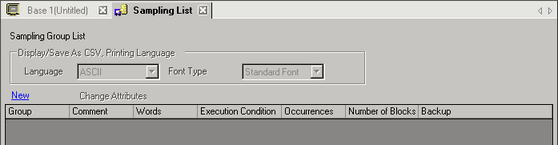
This screen is used to register new Sampling Groups. All registered Sampling Group settings are displayed in a list.
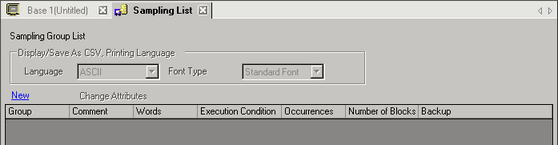
Display/Save As CSV, Printing Language
Set the language used for display, saving to a CF card/USB storage, or printing.
Language
Select the display language: [Japanese], [ASCII], [Chinese (Traditional)], [Chinese (Simplified)], [Korean], [Cyrillic], or [Thai]. All registered sampling groups follow this setting.
![]()
When [ASCII] is selected, data is output using Code Page 1252. If you use text that does not exist in CodePage 1252, it will be replaced by a single space.
Font Type
Select the font type, [Standard Font] or [Stroke Font], for saving to a CF Card/USB storage device (CSV Save) or printing.
Standard Font
This is a Bitmap font. Choose the character height and width magnification ratio. When you magnify/shrink characters, the outline may become rough or the letter may appear compressed.
Stroke Font
This is an outline font where the ratio of the character height/width is fixed. The letters will have a smooth outline even if you magnify/shrink them. However, this font uses more disk space on the display unit.
New
Create a new Sampling Group. The following dialog box appears.
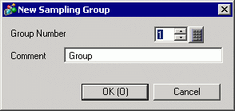
Set the [Group Number] from 1 to 64 and input a [Comment] of up to 30 single-byte characters. Click [OK] and the Sampling Group settings screen will appear.
Change Attribute
Change the number and comment for the group selected in [Sampling Group List].
Sampling Group List
The registered Sampling Group settings are displayed in a list.
If you select and double-click a line other than [Group Number] and [Comment], that sampling group's setting screen opens.
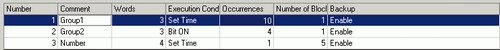
Group
Displays the Sampling Group
Comment
Displays the Sampling Group comment. Comments can be edited within 30 single-byte characters.
Words
Displays the [Sampling Words] (number of data sampled at one time) set on the [Address] tab.
Execution Condition
Displays the [Execution Condition] set on the [Mode] tab.
Occurrences
Displays the cycles when data sampling will occur, as set on the [Mode] tab.
Blocks
Displays the [Number of Blocks] set in the [Mode] tab's [Extended] dialog box.
If the [Overwrite old data after finishing the specified cycles] check box is selected, 1 will be displayed. However, if [Set Time] is selected in Action, the [Number of Days] set in [Extended] is displayed.
Backup
Displays whether [Backup to Internal Memory] is selected in the [Mode] tab.