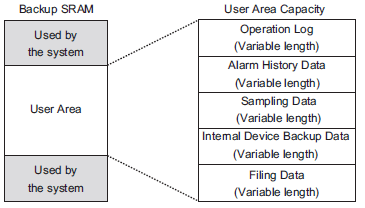
There are two areas to store sampling data.
When you clear the [Mode] tab's [Back Up To Internal Memory (Historical Data)] check box, sampling data will be stored in the backup SRAM of a display unit. If the check box is not selected, data is stored in temporary memory (DRAM).
Data stored in backup SRAM can be backed up to a CF Card/USB Storage device.
Backup SRAM
This memory will save data even when the display unit is OFF.
The SRAM backup is used for operation log data, alarm history data, backup data in internal devices, filing data, and sampling data.
The amount of memory that sampling data can use depends on the model of the display unit and the amount of memory used by other data.
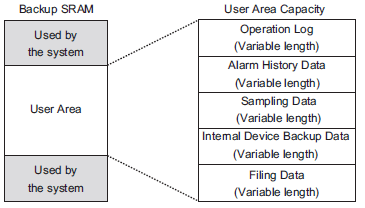
Backup SRAM has the following usage priorities:
Operation Log Data
Alarm History Data
Sampled Data
Backup data in internal devices
Filing Data
![]()
The priority order within the Sampling feature is in order from the smallest Sampling Group
![]()
Sampling data stored in backup SRAM is erased when:
Transferring a Screen
Memory is reset (Offline Mode)
Internal memory is initialized (Offline mode)
The designated [Data Clear Bit Address] turns ON
This memory is used for temporary storage and all data stored here will be erased when the display unit is turned OFF or reset.
When you clear the [Mode] tab's [Backup to Internal Memory] check box, sampling data will be stored in this DRAM.
![]()
Sampling data stored in DRAM is erased when:
The display unit is turned OFF
The dislay unit is reset
Transferring a Screen
The designated [Data Clear Bit Address] turns ON
You can display sampling data saved in the backup SRAM as historical data in the [Historical Trend Graph]. By backing up data in the SRAM to CF card or USB storage, you can confirm more historical data on the graph.
![]() 18.9 Using a Trend Graph to View Historical Data
18.9 Using a Trend Graph to View Historical Data
When backing up data from SRAM to the CF Card or USB Storage, and the specified number of data is in SRAM, a file is output in binary format using an automatically generated name.
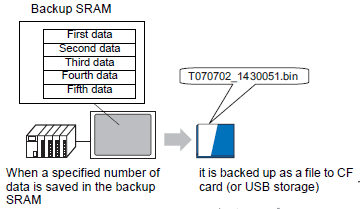
After you back up the specified [Backup Count], select whether to stop the backup or delete an old file and save new backup data.