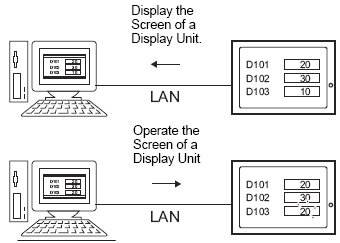![]()
To use GP-Viewer EX, a separate license (EX-VIEWER-LICENSE) is required for each display unit.) You need one for each display unit that uses GP-Viewer EX. With a single key code, you can view the display unit screen on up to three instances of GP-Viewer EX.
The key code cannot be reissued if you lose it. Please keep it in a safe place.
For more information on key code input, see the following.
 Maintenance/Troubleshooting Guide, M.5.3 Setting up GP-Viewer EX or Remote PC Access License
Maintenance/Troubleshooting Guide, M.5.3 Setting up GP-Viewer EX or Remote PC Access License