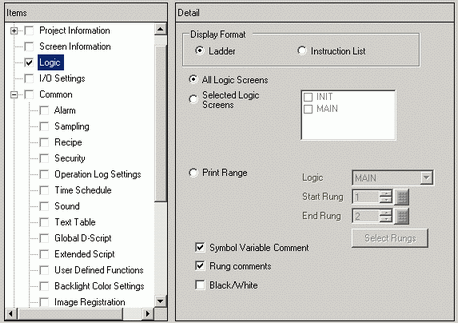
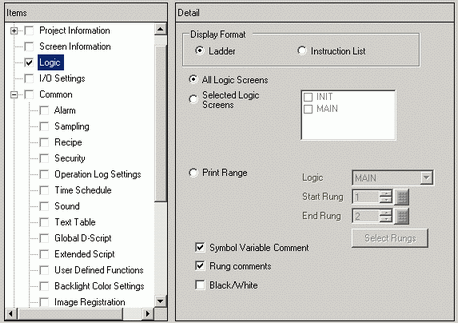
Display Format
Select [Ladder] and [IL] for the display format.
All Logic Screens
Print all logic screens.
Selected Logic Screens
Select the logic screen to print from [INIT] or [MAIN]. If a subroutine program has been created, you can select from [SUB-01]-[SUB-32].
Specify Range
Specify the print range.
Logic
Select the logic screen to print from [INIT] or [MAIN]. If a subroutine program has been created, you can select from [SUB-01]-[SUB-32].
Start Rung
Specify the row from which to start printing.
End Rung
Specify the row at which to end printing.
Select Rungs
In the Logic, select and click a row to specify a row number for the [Start Rung] and [End Rung].
Symbol Variable Comment
Print the comment specified for the variable.
Rung Comments
Print the comment specified for the row.
Black/White
When [Ladder] is selected for [Display Format], select whether to print Black/White.
![]()
If an instruction on the screen does not fit in the space between the power bars, the size of the rung will be reduced in the printout. Rungs do not wrap in the printout.