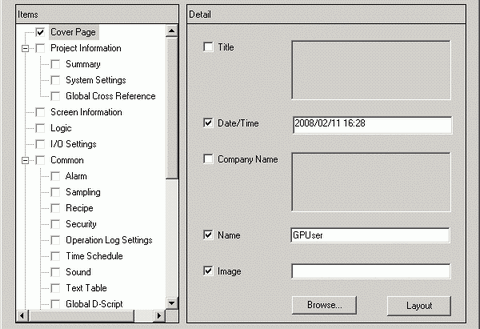
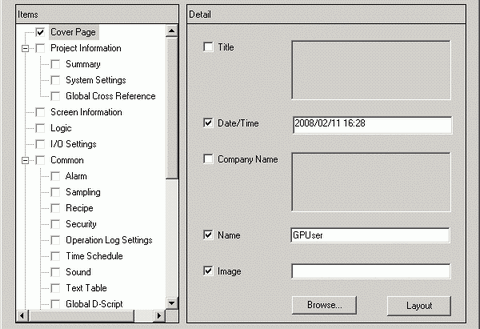
Title
Select the check box to print the Title. Enter the name of the title using up to 60 single-byte or 30 double-byte characters.
Date/Time
Select the check box to print the Date/Time. The date and time displays in the "yyyy/mm/dd hh:mm" form. To change the form, enter up to 40 single-byte or 20 double-byte characters if required.
Company Name
Select the check box to print the Company Name. Then enter a name up to 60 single-byte or 30 double-byte characters.
Name
Select the check box to print the Name. The project file creator's name displays. You can change the form by entering up to 30 single-byte or double-byte characters if necessary.
Image (Display Unit)
Select the check box to print an image file on the cover page. When printing, the storage location and name of the file selected in [Browse] will display.
Browse
The [Open File] dialog box appears. Select the image file you want to print. You can use two types of files: [Bitmap (*.bmp)] and [JPEG (*.jpg, *.jpeg)].
Layout
The [Cover Page Bit Map Layout] dialog appears. You can change the layout alignment with the mouse.