![]()
Only one printer can be connected to the GP.
The print is canceled if you switch to offline mode or transfer screens during printing.
Portions exceeding the paper width will not be printed or automatically line-fed. Data that does not fit onto the printed area of a page is handled differently by various printers.
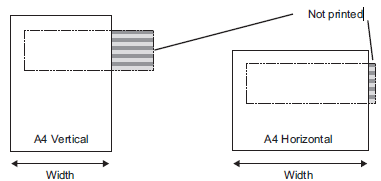
For Screen print out on a display with a screen size larger than SVGA, see below as to whether the data fits the paper. (VGA and QVGA fit both A4 and A3 papers.)
NEC PR201, EPSON ESC/P (High Speed), EPSON ESC/P (High Quality), HP LaserJet
|
Screen Size |
Rotate Screen |
Paper Size |
|
|---|---|---|---|
|
A4 |
A3 | ||
|
SVGA |
Enable |
○ |
○ |
|
Disable |
× |
○ | |
|
XGA |
Enable |
× |
○ |
|
Disable |
× |
× | |
Enable: Fits the paper, Disable: Does not fit the paper
EPSON PM/Stylus 6 Colors, EPSON PM/4 Colors
|
Screen Size |
Rotate Screen |
Paper Size |
|||||||
|---|---|---|---|---|---|---|---|---|---|
|
A4 |
A3 |
||||||||
|
Magnification ratio |
Magnification ratio |
||||||||
|
x 1 |
x 2 |
x 3 |
x 4 |
x 1 |
x 2 |
x 3 |
x 4 | ||
|
SVGA |
Enable |
○ |
○ |
○ |
○ |
○ |
○ |
○ |
○ |
|
Disable |
○ |
○ |
○ |
× |
○ |
○ |
○ |
○ | |
|
XGA |
Enable |
○ |
○ |
○ |
× |
○ |
○ |
○ |
○ |
|
Disable |
○ |
○ |
× |
× |
○ |
○ |
○ |
× | |
Enable: Fits the paper, Disable: Does not fit the paper
Screen updates (parts and screen switching processing) will become slower when printing large amounts of data, especially when printing on EPSON PM/Stylus (6 Colors) or Stylus (4 colors),
When printing the displayed screen in monochrome tone, the print results vary between PM/Stylus (6 Colors) or Stylus (4 Colors) and with other printers (such as NEC PC-PR201). This is because the color data is identified not by its density but by levels of shading.
When using EPSON ESC/PR (High Speed, High Quality) printers, after sending data to the printer 30 seconds elapses and nothing else is sent, a page feed will occur.
If the printer type is [Text ASCII], the text shape may be different because the print method is different.
If you cancel, all the print processing features that have been set will cancel.
When the communication method is direct access, use the system data area (the area that links to the system data area in the internal device of a display unit) to control printing of the displayed screen or print canceling from a device/PLC. If multiple devices/PLCs are connected, the system data area can be set to only one device/PLC.
If the communication method is Memory Link and write commands are sent continuously without pause, the display unit may not update its display.
When printing with LAN connection, there may be a short delay before the print starts.
If you print from the display unit when the printer is not connected to it with a cable or when the printer is OFF, the display unit temporarily saves the print data. When the connection with the printer recovers or when the printer turns ON, the GP outputs the temporarily saved print data to the printer.
LAN connection (network printer) does not support Alarm (Banner) Print, Alarm (History) Real-time Print, Alarm (History) Batch Print, Sampled Data Real-time Print, Sampled Data Batch, CSV Data Print, or Script Printer Output.
For monochrome display units, the output will be monochrome even if [Color] is selected for the [Print Method].
Regardless of whether [Printer] - [Print Method] is set with monochrome or color settings, an Alarm History is printed out in color. However, if the printer [Type] is set to HP Laser Jet, and for the [Print Method], you selected [Monochrome], Alarm History is also printed in monochrome.
Some printers used cannot print Alarm History and Sampling per line in real-time printing. This is because the printers don't support paper feed per line.
Depending on the printer, when printing a color created by overlapping two colors, the colors may not overlap properly when printed.
When the [Port] is set to [USB/PIO] in the [Printer] settings, depending on the type of USB/PIO cable, you may not be able to print after the display unit is reset. Unplug the USB/PIO cable from the display unit and then plug it again or turn the power of the display unit OFF and ON.
When using EPSON ESC/PR High Speed, EPSON ESC/PR High Quality or EPSON ESC/PR printers, the real-time print is disabled for USB connections.