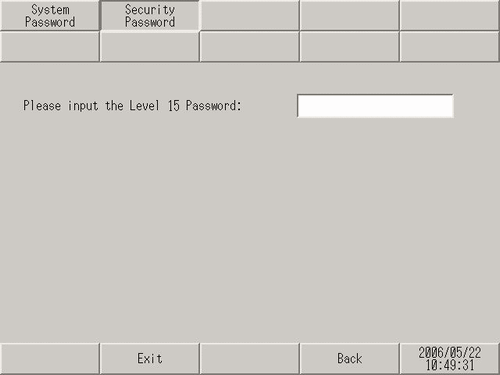
Any password from level 1 to level 15 can be changed when you enter the level 15 password.
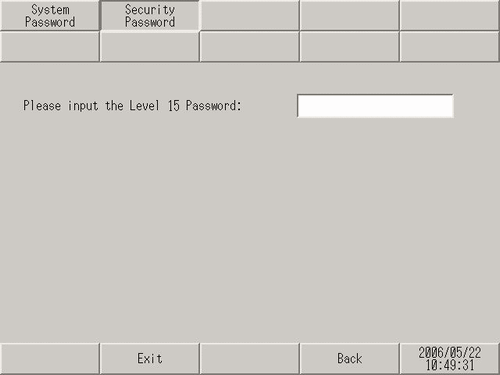
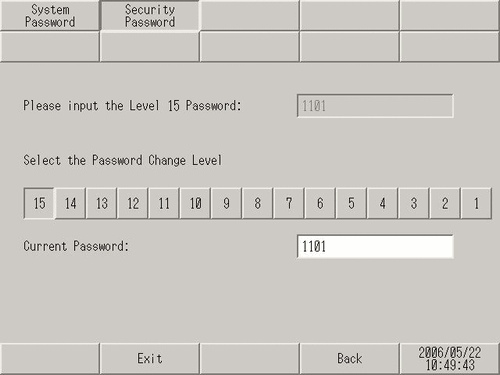
Please input the Level 15 Password
Enter the level 15 password to change the security password.

When the security password of a level 15 is not set up with screen creation software, setting change of a security password cannot be performed in offline mode. Set up the security password in a project file and transfer the file to the display unit.
Select the Password Change Level
Select the password level from 1 to 15.
Current Password
Enter the current password.