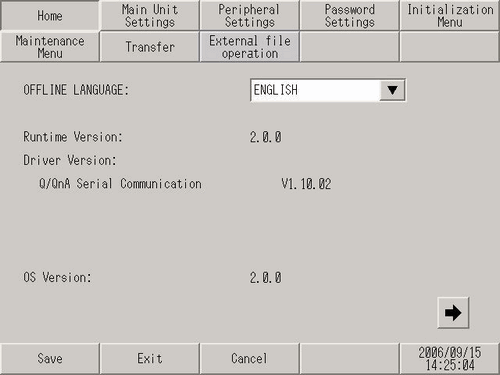
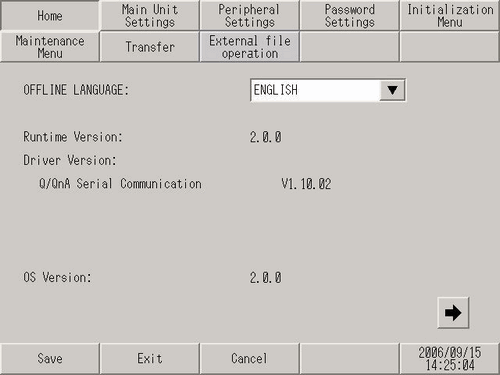
OFFLINE LANGUAGE
Select the language for the offline menu, [JAPANESE] or [ENGLISH].

When you use the GP-3200 series, the ST-3200 series or the GP-4100 series, and in GP-Pro EX from the [System Settings] window's [Font] page, in the [Font Used in Project] area you clear the [Japanese Standard Font] check box, you cannot select JAPANESE, which could have been selected as the top item for OFFLINE LANGUAGE, and also cannot select other languages from the combo box. The combo box is disabled and does not accept touch.
Refer to the following for [Font] settings on GP-Pro EX. 5.19.12 Font Settings Guide
5.19.12 Font Settings Guide
Runtime Version
Displays the runtime version.
Driver Version
Displays the protocol driver version. Displays a maximum of 4 active drivers. For GP-3300 series models, displays a maximum of 2 active drivers.
OS Version
Displays the OS version.
Device Monitor Version
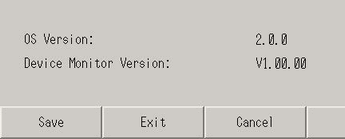
When [Device Monitor] is selected in the [Main Unit Settings]-[Extended Settings] tab in the System Settings window, Device Monitor Version is displayed.
Last Saved Date and Time
Displays the date/time when the project was last saved.
Model Info
Displays the defined display unit model.
Display Colors
Displays the colors available on the display unit.
Creation Editor Name
Displays the name of the Editor software that created the project.
Editor Version
Displays the version of the Editor software that created the project.
Creator
Displays the name of the person who edited or created the project.
Displays a comment on the project.