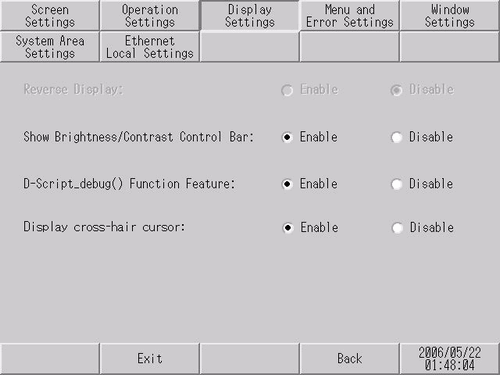
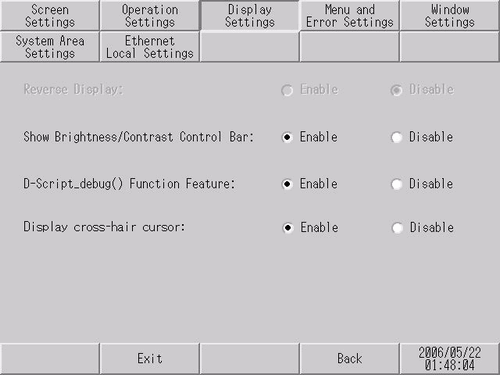
Reverse Display
Specify whether to enable or disable the highlight (reverse) display.

This item can be specified only when a monochrome model is selected.
Show Brightness / Contrast Control Bar
Specify whether to display on touch the [Show Brightness/Contrast Control Bar] to adjust brightness and contrast.
D-Script_debug ( ) Function Feature
Specify whether to execute the _debug ( ) function described in D-Script.
 21.9.1 D-Script/Common [Global D-Script] Settings
21.9.1 D-Script/Common [Global D-Script] Settings
Specify whether to display the cross cursor. When the cross cursor display is enabled, the crosshairs cursor appears at the touched position on the screen. You can check for a touch calibration error based on the difference between the crosshairs cursor position and the drawing position.

This option can also be set for the ST3000 series.