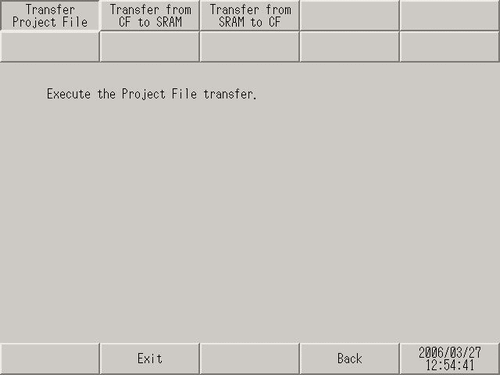![]()
For details about the setting screen, refer to the setting guide.
 M.15.7.1 Transfer - Transfer Project File
M.15.7.1 Transfer - Transfer Project File
When project files cannot be transferred, you can transfer the files manually in offline mode. To do this, you need to set the display unit to waiting status.
![]()
For details about the setting screen, refer to the setting guide.![]() M.15.7.1 Transfer - Transfer Project File
M.15.7.1 Transfer - Transfer Project File
Go to offline mode and touch [Transfer] on the item changeover switch.
[Transfer] screen opens. Touch [Transfer Project File].
[Save File] dialog box. Touch [Yes].
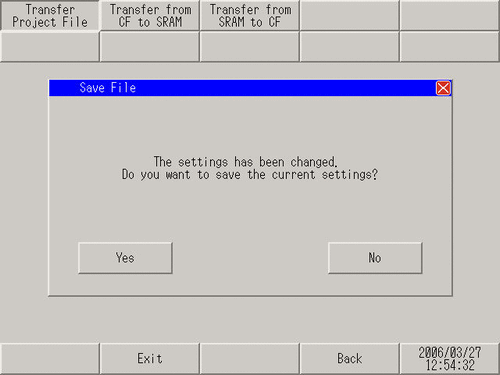
[Saving the setting] message appears in the dialog box.
[Execute the Project File transfer]. When this appears, transfer the project file from GP-Pro EX.