
Checking the COM port is not available in GP-4107 and AST-3211A (MPI) units.
Check the sending and receiving line of RS-232C, RS-422 and LAN. Checks whether an abnormality occurs.
When RS-232C and RS-422 are checked, connection of the SIO cable is necessary.

Checking the COM port is not available in GP-4107 and AST-3211A (MPI) units.
You need to prepare a loopback cable to check COM1/COM2/LAN. The wiring of the loopback cable is as follows:
GP3000 series (except for GP-3302B)
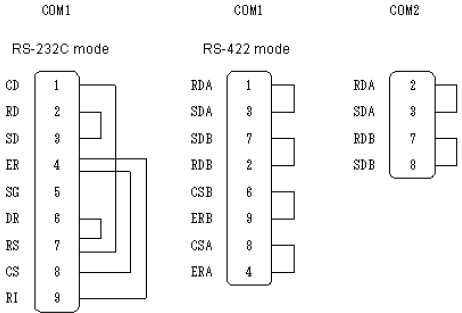
GP-3302B
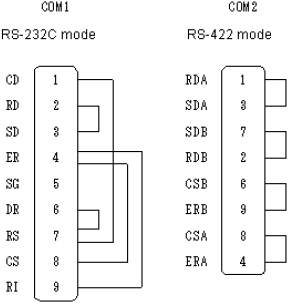
GP-4100 Series
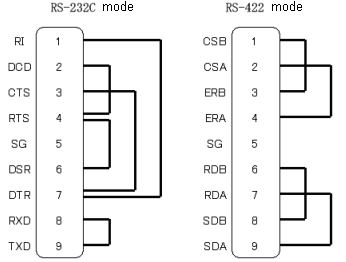
|
Mode |
Supported Models |
|---|---|
|
RS-232C Mode |
GP-4105 |
|
RS-422 Mode |
GP-4106 |
Check
Connect the loopback cable to one of the interfaces and check the operation. When the operation is acceptable, [OK] is displayed. When there is a problem, [NG] is displayed.

For details about the setting screen, refer to the setting guide. M.15.6.5 Maintenance Menu - Check COM1/COM2/LAN
M.15.6.5 Maintenance Menu - Check COM1/COM2/LAN
Go to offline mode and touch [Maintenance Menu] on the item changeover switch.
[Maintenance Menu] screen opens. Touch [Check COM1/COM2/LAN].

When using GP-4100 series, touch the [Check COM] button.
[Check COM1/COM2/LAN] screen opens. Select the interface to check. (Example, COM1/RS232C)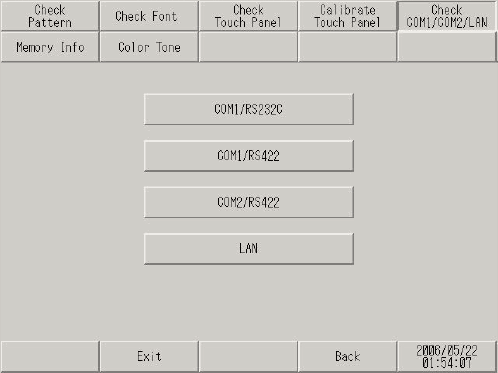
When a message is displayed, connect the loopback cable and touch [Start].
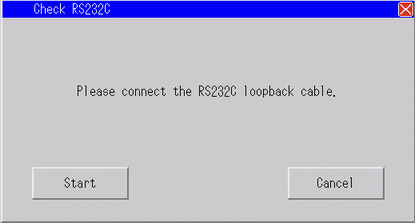
When there is no problem, [OK] is displayed. When an error occurs, [NG] is displayed. Touch [Close] to end the check.