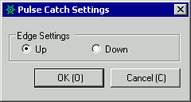In [System Settings] select [I/O Driver].
For each CH on the [Internal Driver 1] screen, select Pulse Catch and click the "Pulse Catch Settings" button that appears in the terminal attributes.
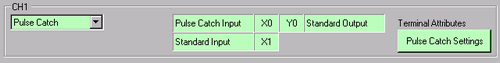
The [Pulse Catch Settings] dialog box appears. Select [Up] or [Down].